8 Best Zoom Alternatives for Events, Webinars, and Meetings in 2025


Zoom fatigue is real, let’s face it. After years of back-to-back calls, many of us are ready to explore Zoom alternatives that bring something fresh to the table. Maybe you need more engaging networking, better virtual event tools, or just a smoother interface. The good news? There are plenty of options, ranging from free tools for quick meetings to advanced platforms for large-scale events.
Of course, no tool is perfect. Some virtual event platforms shine in collaboration, while others can feel overwhelming for beginners, lack advanced metrics, or fall short in engagement. The key is finding the platform that fits your style of hosting. In this guide, we’ll walk through the best Zoom alternatives and highlight where platforms like Remo stand out for truly interactive experiences.
{{table-of-contents}}
What Is Zoom Used For?
Zoom is best known as a video conferencing tool built for connecting people online, whether that’s for meetings, classes, or events. Over the years, it’s become a go-to choice for remote collaboration across industries. Here’s how people typically use it:
- Meetings: For day-to-day team calls, client check-ins, or quick catch-ups where participants can join via video, share screens, and collaborate in real time.
- Webinars: For structured, one-to-many sessions like training workshops, product demos, or panel discussions where hosts present and attendees mostly listen or interact through chat.
- Virtual Events: Larger, multi-session gatherings that bring together speakers, sponsors, and attendees in a shared online space.
- Online Classes: A mainstay for educators and trainers running lessons, sharing materials, and engaging students remotely.
It’s easy to see why Zoom became popular, it’s simple, reliable, and scales from a one-on-one call to a large webinar. Still, it has its limits. Networking is minimal, engagement tools are basic, and after hours of grid-style meetings, fatigue starts to set in. While Zoom has improved security over time, it doesn’t quite deliver the level of interaction or immersion that modern virtual events demand.
That’s where Zoom alternatives come in. These are platforms that take things further with richer networking, deeper engagement, and more human, interactive experiences designed for true connection.
Framework for Evaluating Zoom Alternatives
Not every Zoom alternative is built for the same purpose. Here’s the lens we’ll use:
- Engagement: Beyond talking heads, breakout rooms, networking tables, polls, Q&A, and interactive whiteboards that keep attendees involved.
- Scalability: From 10-person team huddles to 1,000-person events, can the platform grow with your audience?
- Ease of Use: Can attendees join straight from a browser, or do they need to download software? How intuitive is event setup?
- Pricing Models: Free options exist, but which tools offer strong free tiers, subscriptions, or flexible per-event pricing?
- Security & Reliability: Encryption, uptime, and compliance matter, especially for sensitive data or high-stakes events.
Keep these categories in mind as we explore the best Zoom alternatives in 2025, including both free options and full-featured platforms designed for events, webinars, and beyond.
Best Zoom Alternatives to Check Out in 2025
During the pandemic, many events and meetings moved online, and countless Zoom calls felt repetitive, stiff, and one-way. Networking or casual conversations were often limited, which has led organizers and attendees alike to seek platforms that feel more human and interactive. Here, we’ve compiled the top 10 Zoom alternatives for virtual events and meetings.
1. Remo

Event Types: Virtual events ✅ | Webinars ✅ | Meetings ✅ | Classrooms ✅
If you’re looking for one of the best Zoom alternatives that doesn’t just replicate video calls but actually recreates the buzz of in-person events, Remo should be at the top of your list. It offers a presentation mode that displays everyone in a familiar Zoom-style grid, so you get the basics you’re used to. But what really sets Remo apart are its immersive floor plans with tables, lounges, and breakout areas. These features let people mingle and move around just like they would at a physical venue, and are ones Zoom simply doesn’t have. It’s ideal for virtual trade shows, networking sessions, career fairs, or community meetups where connection is the main goal.
- Engagement & Experience
This is where Remo really excels. Instead of everyone being locked into the same static view, attendees can choose where to sit, hop between virtual tables, or strike up private conversations. Want to collaborate? Use a whiteboard or share your screen. Want to present? Switch to presentation mode and keep everyone focused. While Zoom is focused on traditional video conferencing, Remo achieves the same goal but in a more immersive way.
- Scalability
Whether you’re running a small team workshop or a global conference with 1,000+ attendees, Remo’s design holds up. The beauty is that even at scale, people don’t feel lost in the crowd, as the interactive floor plan keeps networking and choice front and center.
- Ease of Use
No software downloads and no “please update Zoom” headaches. Remo runs directly in the browser, so attendees just click a link and they’re in. Setting up floor plans and branding takes a little getting used to at first; but once you’ve done it, the process is straightforward. You’ll also find plenty of support articles and have access to a dedicated account representative if you need a hand.
- Security & Reliability
Remo delivers encrypted connections, strong uptime, and enterprise-ready compliance options like SSO. Whether you’re running a casual community meetup or a high-stakes corporate event, reliability and security are covered on Remo.
Pricing Models
One thing that sets Remo apart from many Zoom alternatives is its transparent pricing. There are no hidden fees or surprise add-ons.
- Starter Plan: from $299/month (billed quarterly or annually). Includes unlimited events, unlimited registrations, and unlimited event duration. Best for organizations hosting regular events.
- One-Time Event Plan: from $699/event. Perfect for single, large-scale events with full access to all features, unlimited dry runs, and live support.
- Enterprise Plan: Custom pricing for always-open spaces, advanced analytics, white-label branding, and dedicated support.
- Free Trial: 14-day free trial with no credit card required.
Why Choose Remo Over Zoom?
While Zoom is reliable for straightforward calls, it simply doesn’t match the immersive, interactive experience that Remo offers. If your event depends on networking, engagement, or community-building, Remo gives you tools Zoom can’t. It’s hands-down one of the best Zoom alternatives for events in 2025.
User Testimonials
These testimonials are taken from G2 user reviews.
"Remo gives attendees the flexibility to join different conversations, putting control in their hands. It creates a more welcoming space than platforms like Zoom or Teams."
Doreen M. – Partner, Small Business
"Remo has transformed the way we host virtual events. Features like polls, breakout rooms, and banners make sessions interactive and professional. Compared to Zoom or Teams, it creates a truly immersive environment and fosters real community engagement."
Andjay A. – Founder, Acceler8Zone
"Remo isn’t just another video platform—it’s designed for virtual events. Everything works as expected, attendee networking is seamless, and support is excellent."
Alfredo G. – Moodle Expert, Small Business
2. Airmeet

Event Types: Virtual events ✅ | Webinars ✅ | Meetings ✅ | Classrooms ❌
Airmeet is a strong Zoom alternative that puts networking front and center. Instead of focusing purely on presentations, it offers social lounges, virtual speed networking tables, and sponsor booths —features that make it especially appealing for summits, community gatherings, and demo days. For more complex events, the platform can take a bit of time to learn, and its branding flexibility is somewhat limited, which may be a drawback for teams looking for full customization.
- Engagement & Experience: Airmeet is built to keep people moving and interacting. Attendees can hop into social lounges, chat at sponsor booths, or connect during speed networking sessions. For event marketers and startups, this makes it easier to showcase sponsors and build a sense of community, areas where Zoom often falls short.
- Scalability: From small webinars to multi-track conferences with thousands of participants, Airmeet scales well. Organizers can host unlimited events (within attendee caps), making it a flexible option for teams running frequent sessions.
- Ease of Use: Because it’s browser-based, attendees can join without downloads, just like Remo. Basic webinars are easy to set up, but large events with multiple tracks or sponsor-heavy layouts do require a bit more familiarity on the organizer side.
- Security & Reliability: Airmeet provides standard encryption and compliance features, with strong uptime. Enterprise teams should confirm security requirements to ensure they meet internal standards.
Pricing Models
- Free Plan: Up to 100 participants, with a trial version that gives access to core features
- Premium Webinars: From $167/month (billed annually), suitable for 100–500 attendees
- Events Plan: Custom pricing for larger events with sponsor booths and branding options
- Managed Events: Custom enterprise packages with full-service planning and support
Overall: Airmeet is best for summits, community events, and demo days that thrive on networking. It’s engaging and scalable, though less customizable for branding-heavy experiences. For teams seeking lively, connection-driven alternatives to Zoom, it’s a strong contender.
3. RingCentral Events
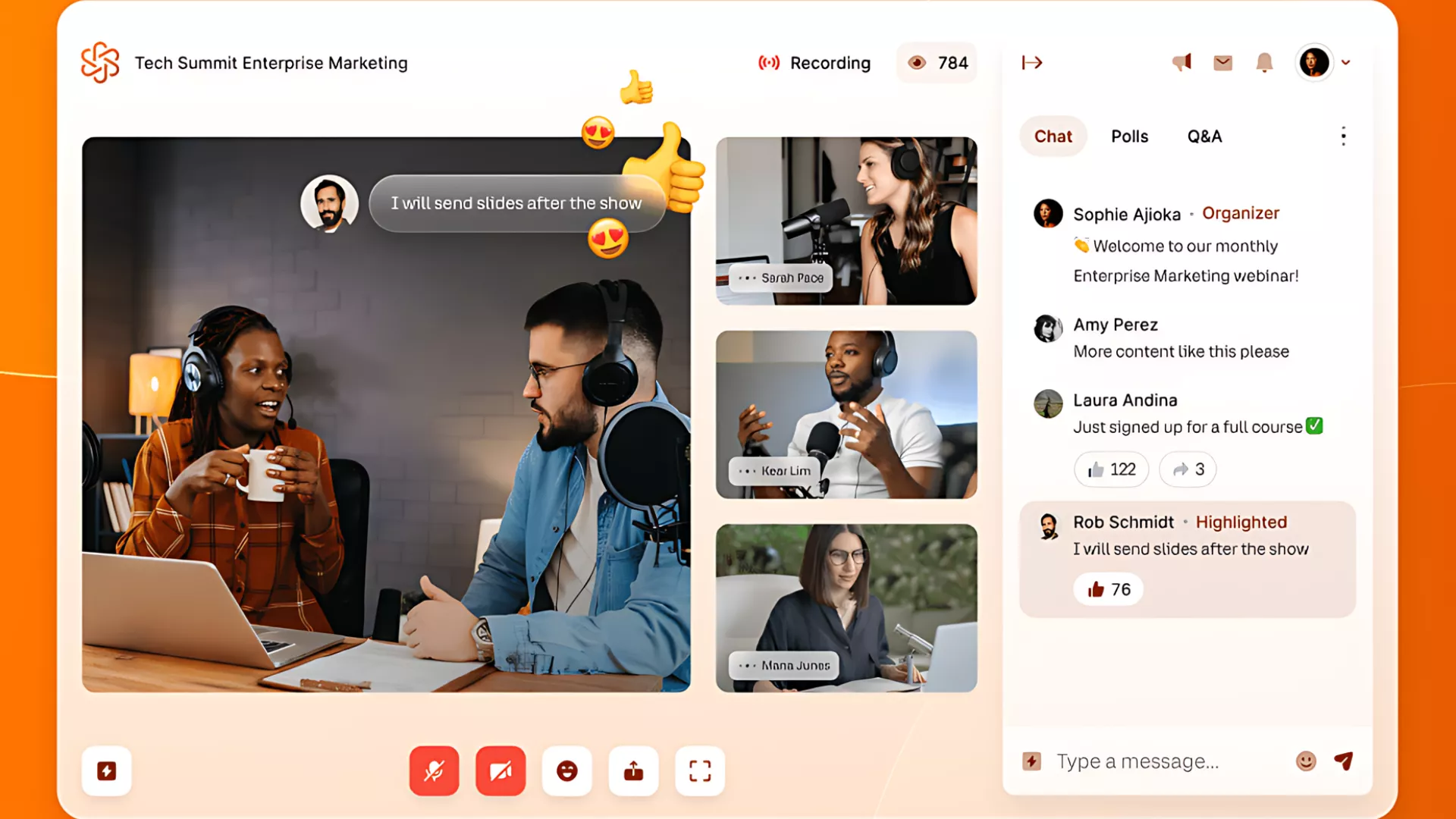
Event Types: Virtual events ✅ | Webinars ✅ | Meetings ✅ | Classrooms ❌
RingCentral Events (previously Hopin) is designed for virtual, hybrid, and in-person experiences, making it a versatile Zoom alternative for organizations that host different event types. It pulls together reception areas, main stages, breakout rooms, and sponsor expo booths into a single hub. The catch? Its seat-based pricing model can feel confusing for smaller teams, especially as you scale.
- Engagement & Experience: RingCentral offers a strong mix of interactive features, including networking areas, sponsor booths, live chat, polls, and Q&A. These tools help keep attendees engaged while also giving sponsors clear visibility. Like Zoom, it provides reliable video calls and multi-track sessions, but unlike Zoom, it adds structured networking features. That said, for free-flow, table-based networking, Remo’s interactive floor plans feel more intuitive and natural.
- Scalability: RingCentral is best suited for large, session-based events like conferences and summits. Its extensive feature set can feel like overkill for small to mid-sized gatherings, but for complex, multi-track events with thousands of attendees, it holds up well. Like Remo, unlimited registrations across plans make it easier to grow without worrying about per-attendee fees.
- Ease of Use: The attendee experience is straightforward and polished. For organizers, though, complex setups like multi-track agendas or sponsor-heavy events require a steeper learning curve.
- Security & Reliability: RingCentral supports SSO, encryption, and compliance standards across plans, with reliability that’s generally strong.
Pricing Models
Unlike most alternatives to Zoom that charge per attendee, RingCentral Events uses a seat-based pricing model:
- Pro: $99/month per organization. Includes unlimited events, ticketing, and core analytics.
- Pro+: $199/month. Adds hybrid event support, SSO, and third-party integrations.
- Enterprise: $299/month. Includes API access, onboarding, lead retrieval, and advanced sponsor tools.
- 30-day free trial available with limited hosting features.
Overall: RingCentral Events is built for enterprise-scale conferences and hybrid experiences. It’s feature-rich and reliable but may overwhelm smaller teams. Compared to Zoom, it’s better for structured events, but if you compare it to a virtual event platform like Remo, it’s more formal than social.
4. BigMarker

Event Types: Virtual events ✅ | Webinars ✅ | Meetings ✅ | Classrooms ❌
BigMarker is one of the most customizable Zoom alternatives out there, especially for webinars and large-scale events. It’s browser-based and built for flexibility, so you can design branded event spaces with expo halls, media hubs, and AI-powered matchmaking. However, if your focus is organic networking and free movement, Remo delivers that in a simpler, more human, and equally branded format.
- Engagement & Experience: BigMarker offers a wide range of interactive tools: polls, Q&A, live chat, social modules, and even gamification. Hosts can design modular layouts, run AI-powered speed networking, and tailor the event flow to match their brand. Like Zoom, it handles webinars and video calls reliably but it provides advanced engagement features and customization for large-scale events.
- Scalability: BigMarker can handle everything from mid-sized trainings to massive summits with tens of thousands of attendees, and it also supports on-demand content for evergreen campaigns. But here’s the catch, its feature-heavy design is really built with large conferences in mind. For a smaller 100-person networking event or team meeting, the interface and options can feel unnecessarily complex.
- Ease of Use: Most attendees find BigMarker intuitive, and the browser-based setup avoids the hassle of downloads. However, they also offer attendees a mobile app they can download to join sessions on the go should they need to. Organizers, however, may need extra time to learn advanced back-end tools
- Security & Reliability: BigMarker includes AES and SSL encryption, SOC 2 compliance, and secure payment processing. It’s considered stable and reliable, even under heavy event traffic.
Pricing Models
BigMarker doesn’t publish standard pricing, you’ll need to contact their sales team for a quote. Instead, they offer license-based packages:
- Single Event License: One event per year, up to 500,000 attendees.
- Multi-Event License: Multiple events annually with full feature access.
Unlimited Event License: Year-round access for frequent organizers.
Overall: BigMarker is a good option for large-scale, branded webinars and summits that demand control and customization, but becomes too complex for smaller events or teams. As a Zoom alternative, it shines in scalability and webinars, but falls short when organic networking is involved.
5. Webex
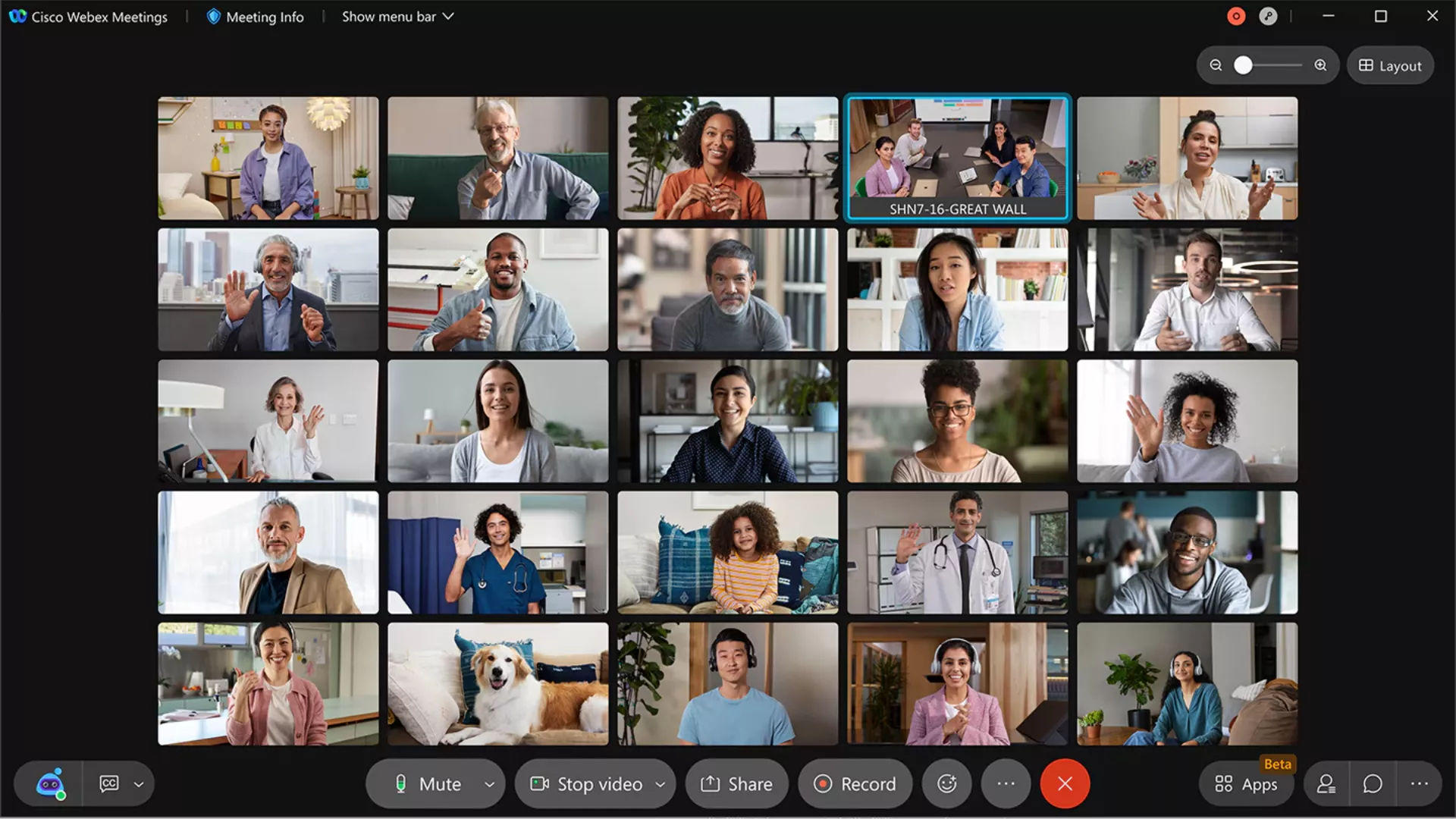
Event Types: Virtual events ✅ | Webinars ✅ | Meetings ✅ | Classrooms ✅
Webex, powered by Cisco, is a robust platform for meetings, webinars, and hybrid events. In many ways, it’s the closest alternative to Zoom, aiming to make every participant feel like they have a front-row seat with features like real-time translation, noise removal, and customizable stage views. However, the platform’s wide feature set can feel overwhelming for new users, and the mobile app sometimes struggles on weaker connections.
- Engagement & Experience: Webex offers custom stage views, immersive presentation sharing, polls, and Q&A tools that make meetings more interactive. Like Zoom, it delivers reliable video calls and webinar capabilities, but Webex adds advanced collaboration features like AI transcription, translation, and stage customization. That said, for organic networking and free-flow attendee interaction, platforms like Remo or Airmeet provide a more social, human-centered experience.
- Scalability: Webex works for small team check-ins, large webinars, and enterprise-scale events. The Enterprise plan supports up to 1,000 attendees, making it suitable for sizable conferences, training sessions, and hybrid events.
- Ease of Use: Joining and scheduling meetings is straightforward, with single-tap access across devices. Features like QR-code transitions to mobile and embedded app integrations help streamline the attendee experience.
- Security & Reliability: Backed by Cisco, Webex offers enterprise-grade encryption, compliance standards, and admin controls via the Webex Control Hub. Reliability is generally strong, though call quality can dip on poor internet connections.
Pricing Models
Webex offers flexible plans to match different needs, from casual use to enterprise-scale events. Here’s a quick breakdown:
- Webex Free: Unlimited meetings up to 40 minutes.
- Webex Meet: $144/user/year ($12/month). Adds AI Assistant and extended features.
- Webex Suite (Meet + Call): $270/user/year ($22.50/month). Includes a business phone number and advanced collaboration tools.
- Webex Enterprise: Custom pricing for up to 1,000 attendees.
Overall: Webex is ideal for enterprises needing secure, high-quality video collaboration. It’s comprehensive and dependable but can feel complex for casual users. As a Zoom alternative, it excels in security and performance but isn’t built for social, event-style engagement.
6. Microsoft Teams

Event Types: Virtual events ❌ | Webinars ✅ | Meetings ✅ | Classrooms ✅
Microsoft Teams, part of the Microsoft 365 suite, is widely known for powering internal meetings, team collaboration, and training sessions. It combines chat, file sharing, scheduling, and video calls in one hub, making it a natural fit for organizations already using Microsoft 365. While it can host webinars and larger internal gatherings, Teams is primarily designed for collaborative work rather than external, interactive event experiences.
- Engagement & Experience: Teams offers live reactions, polls, Q&A, and Together Mode, which places participants in a shared virtual space for a more immersive feel. Its deep integration with Microsoft apps allows for real-time co-authoring in Word, Excel, and PowerPoint. However, for event-style networking and free-flowing attendee interactions, platforms like Remo or Airmeet provide a more engaging, dynamic experience.
- Scalability: Microsoft Teams scales effectively across internal communication needs, from one-on-one chats and small team meetings to large internal town halls. Its focus is on facilitating collaboration across teams and departments rather than large public or interactive events.
- Ease of Use: For organizations already using Microsoft 365, Teams is intuitive and easy to adopt. Newcomers or smaller businesses may find the interface complex, especially when trying to manage meetings with multiple advanced features like breakout rooms, polls, and reporting.
- Security & Reliability: Teams provides enterprise-level compliance, multi-factor authentication, data encryption, and strong admin controls. It’s reliable for internal collaboration, though occasional syncing delays or login hiccups can occur.
Pricing Models
Microsoft Teams follows a per-user, per-year subscription model and also offers a free version with basic meetings and chat. Paid plans scale from small teams to large enterprises, offering increasing storage, collaboration tools, and support:
- Free Tier: No cost, includes basic meetings, chat, and limited collaboration tools (requires a Microsoft account).
- Microsoft Teams Essentials ($48/user/year): Entry-level plan with video meetings, chat, file sharing, 10 GB of storage, and support.
- Microsoft 365 Business Basic ($72/user/year): Adds 1 TB of storage, meeting recordings with transcripts and captions, Office web apps, and management for up to 300 users.
- Microsoft 365 Business Standard ($150/user/year): Expands with desktop Office apps, webinars with registration and reporting, and advanced collaboration tools.
- Enterprise Plans: Custom pricing with compliance, analytics, and enterprise-scale support.
Overall: Microsoft Teams is best for organizations running internal collaboration or training sessions. It’s reliable and integrated but not designed for external events. As a Zoom alternative, it’s a workplace staple rather than an event experience platform.
7. Google Meet

Event Types: Virtual events ❌ | Webinars ❌ | Meetings ✅ | Classrooms ✅
Google Meet is Google’s straightforward, no-fuss video meeting tool, and a solid free alternative to Zoom. It offers high-quality video, screen sharing, real-time captions, and seamless integration with Google Calendar. The con? It’s plain. Google Meets focuses on one-dimensional, small video calls without any immersive or interactive features needed for events or larger meetings.
- Engagement & Experience: Google Meet includes video conferencing essentials like screen sharing, live chat, annotations, and real-time captions, giving teams the basic tools they need to stay connected. Zoom offers a similar toolkit for meetings, yet Google Meet stands out for its effortless integration with Gmail, Calendar, and Drive, keeping everything just one click away. For event organizers who want free-flowing conversations, networking lounges, or expo halls, however, Google Meet can still feel too minimal.
- Scalability: Google Meet’s free plan handles up to 100 participants, while enterprise options support as many as 1,000 attendees. Like Zoom, it’s well-suited for team meetings, training sessions, and webinars. However, unlike Zoom, it lacks the broader feature set needed to support large-scale events.
- Ease of Use: Joining a meeting is effortless: anyone with a link can access Meet in a browser, no downloads required. However, mobile users need to download the app for advanced features like background effects or noise cancellation. The interface is clean and beginner-friendly, though customization options are limited.
- Security & Reliability: Backed by Google’s infrastructure, Meet offers encryption in transit, admin controls through Google Workspace, and strong uptime. According to a user review, heavy use can sometimes make screen sharing a bit choppy, but overall reliability is solid.
Pricing Models
Google Meet uses a freemium model, starting with a no-cost tier and scaling through business and enterprise plans. Pricing is per user, per month, with higher tiers unlocking larger meeting capacities and advanced tools for business use.
- Free Plan: No cost, supports up to 100 participants with a 60-minute time limit on group meetings.
- Business Starter ($6.30/user/month): 100 participants, meetings up to 24 hours, and basic collaboration tools.
- Business Standard ($12.60/user/month): 150 participants, meeting recordings, and in-built noise cancellation.
- Business Plus ($22/user/month): 500 participants, attendance tracking, and recordings with longer storage.
- Enterprise Plan (custom pricing): Up to 1,000 participants, with advanced features like noise cancellation, in-domain live streaming, breakout rooms, and enhanced security controls.
Overall: Google Meet is a straightforward, no-frills alternative to Zoom for small video calls. It’s simple, secure, and free to start, but limited for interactive, event-style experiences. For organizers wanting deeper engagement, platforms like Remo or Airmeet are better fits. While Google Meet is a reliable, free alternative to Zoom, at the end of the day it’s still just another video call grid.
8. Demio
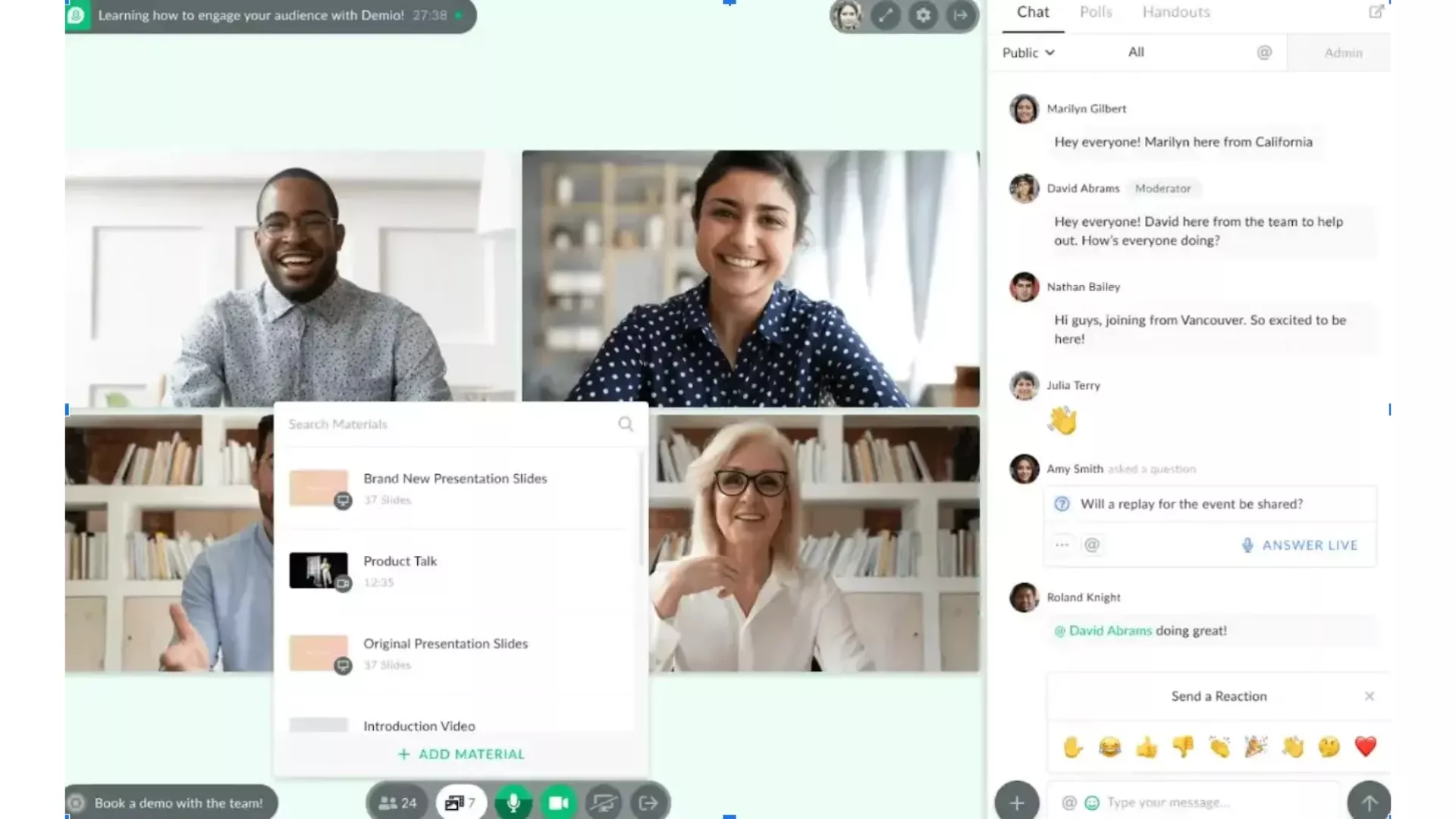
Event Types: Virtual events ✅ | Webinars ✅ | Meetings ❌ | Classrooms ❌
Demio is a purpose-built webinar platform designed to help marketers create interactive and engaging experiences without overcomplicating setup. It’s ideal for webinars where attendee participation and lead generation are key. The downside to Demio is its HubSpot integration as it can feel clunky, requiring manual setup for each event.
- Engagement & Experience: Demio offers live polls, interactive chats, downloadable handouts, and featured actions to keep attendees engaged throughout each session. It also supports automated webinars, pre-recorded sessions that run as scheduled or on demand, still allowing for interactive elements like polls or CTAs. This makes it easier to keep generating leads and engagement even when you’re not hosting live.
- Scalability: Plans scale from 50 to 3,000 attendees, making Demio suitable for small webinars, mid-sized marketing campaigns, and larger virtual events.
- Ease of Use: The interface is clean and intuitive, with simple setup for branded registration pages and automated reminders.
- Security & Reliability: Demio offers GDPR compliance, secure cloud storage for recordings, and stable streaming performance, making it a reliable choice for marketing-driven webinars.
Pricing Models
Demio’s pricing scales based on the number of attendees, with each tier designed for different event sizes. The cost increases as your participant capacity grows.
- Starter ($45/month): Supports up to 50 attendees.
- Growth (from $80/month): Starts at 150 attendees, with options to scale up to 500 or 1,000 participants.
- Premium (from $196/month): Built for large events, supporting between 500 and 3,000 attendees.
Overall: Demio is best for marketers and educators running interactive webinars that drive engagement and leads. It’s simple and scalable, though less suited for immersive networking. As a Zoom alternative, it delivers a polished, marketing-friendly experience with automation built in.
Not sure which platform is right for your event? Here’s a side-by-side comparison of the best Zoom alternatives to help you decide quickly.
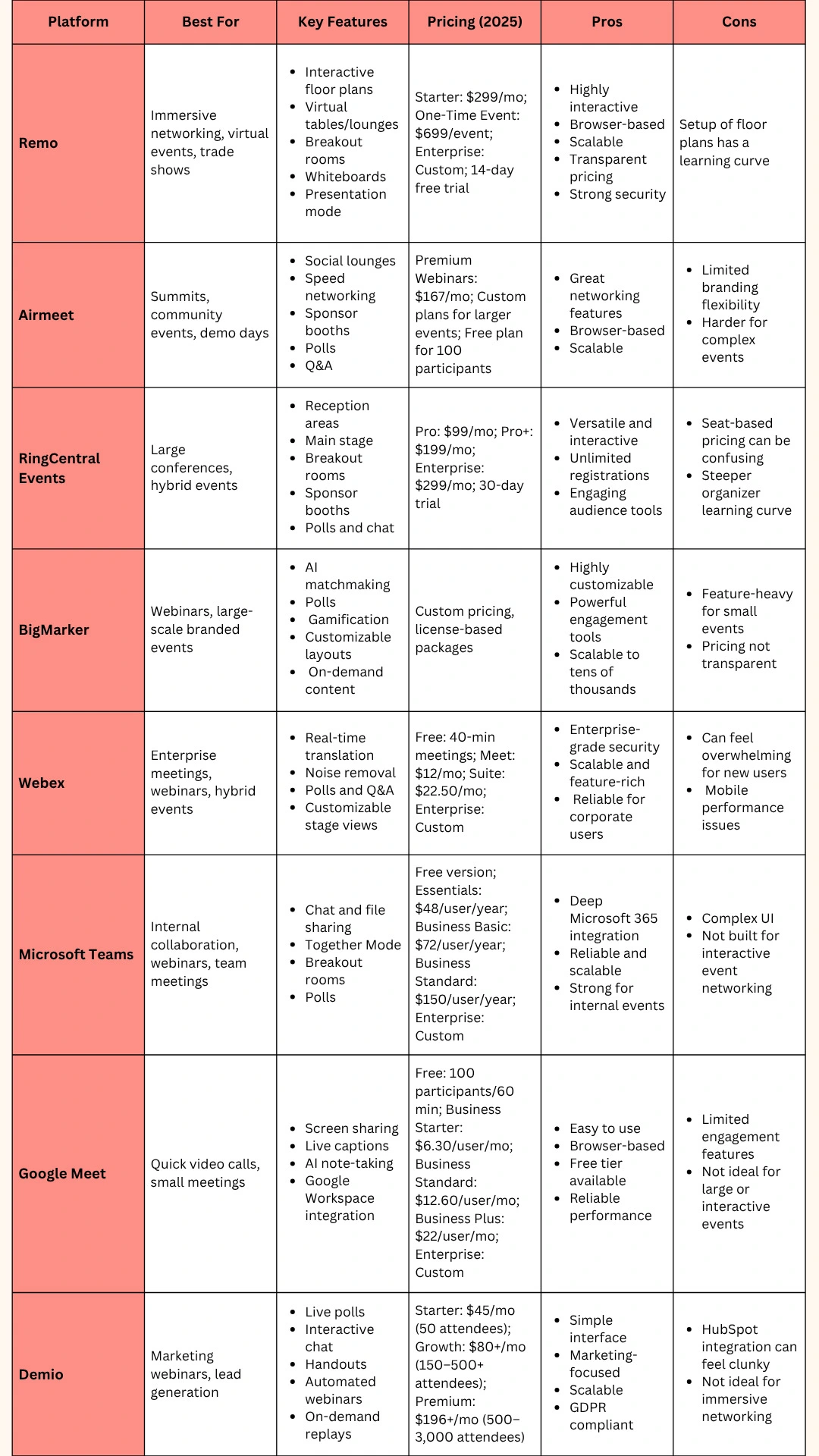
Finding the Best Zoom Alternatives for Your Next Event
When it comes to Zoom alternatives, there’s no one-size-fits-all solution. The best platform depends on your event type, audience size, and overall goals. Some tools are perfect for quick team calls, others excel at large webinars, and a few — like Remo — truly shine for fully interactive, immersive experiences. Use the framework we outlined: Engagement, Scalability, Ease of Use, Pricing, and Security, to test different platforms and find the one that fits your needs best.
Curious how Remo stacks up? Check out Remo’s pricing or book a demo to see it in action and experience an event platform built for connection, not just video calls.
Frequently Asked Questions about Zoom Alternatives
- What are the best Zoom alternatives available in 2025?
The best Zoom alternatives in 2025 depend on your event type and goals. Platforms like Remo and Airmeet excel for immersive networking and large virtual events, while tools like Google Meet or Microsoft Teams work well for smaller team meetings or collaboration-heavy sessions. Consider engagement, scalability, ease of use, pricing, and security when choosing the right platform.
- What is the free alternative to Zoom without a time limit?
For free alternatives to Zoom, Microsoft Teams offers a no-cost version with unlimited meeting time, and Google Meet allows up to 100 participants for 60 minutes per meeting. If you’re looking for interactive features beyond simple calls, platforms like Remo provide a 14-day free trial with full event capabilities as well
- Are there Zoom alternatives optimized for webinars and virtual events?
Yes! Platforms like Demio, BigMarker, Airmeet, and Remo are optimized for webinars and larger virtual events. They include features like breakout rooms, polls, Q&A, interactive networking tables, and branded event spaces to make your sessions more engaging and professional.







.webp)




















