How to Design Interactive Webinars 2024 [with Examples]


A webinar is a versatile, efficient, and effective way to deliver content to a remote audience. While a lot of skeptics declared webinars dated and dead, the global shift to remote and hybrid work models has proven otherwise.
In fact, On24, one of the largest players in the virtual platform industry, hosted 19,294 webinars in April 2020. That's about 640 every single day! In 2024, the numbers are exploding still, with WorkCast reporting an 87% increase in attendance.
Whether you’re a business, educator, event organizer, or digital marketer, interactive webinars as a marketing channel and sales funnel are a sure-fire way to connect with your audience.
But the problem is that most of these “virtual events” and “online workshops” are snoozefests.

So stick around, we’re going to dive into our favorite ways to make webinars more interactive. (And more fun for everyone involved!)
{{table-of-contents}}
The Benefits of Interactive Webinars
Picture this: You're presenting to a virtual room full of people, but it feels like you're speaking into the void. You're met with silence—their cameras are off and their mics are muted. Not only is this uncomfortable, but it's also a missed learning and engagement opportunity.
The purpose of a webinar is not to talk *at* your audience, but rather *to* your audience.
An interactive webinar combines traditional webinars with virtual meetings to increase audience engagement. The right webinar platform—like Remo—allows participants to interact in real-time through live polls, Q&A sessions, breakout rooms, and quizzes. Its technical backbone makes it possible for speakers and attendees to interact seamlessly.
In contrast to one-way ‘sit-and-listen’ webinars, interactive sessions feel like exciting multidimensional events.
No one enjoys feeling like they’re back in school, sitting through a boring class and constantly watching the clock. It’s all too common for webinar interactions to be passive rather than an active and participative learning experience. The risk you run with hosting a passive webinar is less retention, less engagement, and therefore, fewer leads.
On the other hand, interactive webinars can do wonders for:
- Avoiding “Zoom Doom”: When attendees look forward to participating, they’re less likely to zone out, get fatigued, or leave the event early.
- Boosting Brand Awareness: They make sales pitches into real conversations, helping people better understand and connect with your brand.
- Generating New Leads: Your audience will typically be interested in the content already, so follow up afterward to nurture those connections.
- Positioning Yourself as a Thought Leader: If you're hosting a webinar, it's likely that you've got a captive audience interested in your expertise, so take advantage of that to earn authority, grow your brand, and gain positive press coverage.
4 Unique Ways to Make Webinars More Interactive
The best webinar interactions are two-way conversations, not one-way lectures.
When it comes to driving engagement and achieving your objectives, organizing the content carefully, selecting impactful interactive elements, facilitating lively participation, and executing a polished production will keep you on track.
PRO TIP: Set yourself up for success by selecting a catchy webinar name—so that people are drawn to your event from the get-go.
This is how you can create meaningful connections with your audience and guarantee them an immersive experience—
1) Gamified Webinars
Gamification is the application of typical game-play elements to non-gaming contexts. This is an excellent webinar strategy to increase audience retention, keep them engaged, and boost brand recall.
- Use points, badges, leaderboards, and challenges in your webinars to make them more interactive.
- Mix learning with entertainment by including trivia and pop culture in your Q&A sessions.
- Motivate people to participate by giving out prizes.

2) Shared Whiteboard Collaboration
Make your session a "learning by doing" experience by integrating a shared whiteboard.
This interactive webinar tool lets participants contribute directly to the content being discussed, which fosters hands-on learning. It's a great way to reinforce the material, value participant input, and make the learning process more collaborative.
Remo offers a shared whiteboard tool for your online sessions to make them more informational and interactive for everyone attending:

3) Start with Polls and Icebreakers
Get your webinar off to a great start with an interactive poll. As well as grabbing attention right away, you get a sense of the audience's interests or pain points. When you address these points right away, you're boosting your credibility and encouraging your attendees to stay engaged throughout the session.
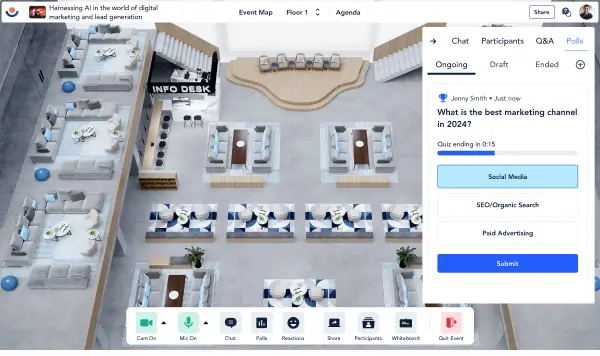
Another great way to kick off a session is to set some time aside for a few quick icebreaker questions that the audience can reply to in real-time. A fun example could be, “If your brand were a TV series, what would it be?”.
4. Host Ask Me Anything (AMA) Sessions
You can personalize the experience by hosting AMA sessions, where you can interact in real-time with your audience. As attendees can ask specific questions, the format fosters a sense of community as well as increasing interaction.
The ON24 data shows that marketers use Q&A sessions for better engagement, highlighting their effectiveness in making audiences feel heard and valued.
Choosing The Right Interactive Webinar Tools
Platforms like Zoom and Teams are great for simple meetings and video chats, but Remo redefines the online event experience.
The Remo approach replaces the conventional breakout room approach with more natural, fluid interaction. Here’s how:
- Floor Plans: In a custom-designed virtual space, participants can visit exhibitor booths, participate in breakout discussions, and move effortlessly to different segments of the event.
- Conversation Networking Mode: Remo facilitates private table conversations for small group discussions or one-on-one networking. Each table is equipped with a whiteboard, fostering brainstorming and collaboration. You can also shuffle guests to boost networking by allowing attendees to meet new people.
- Audience Reactions: By using emojis for audience responses, presenters can gauge audience engagement and energy immediately.
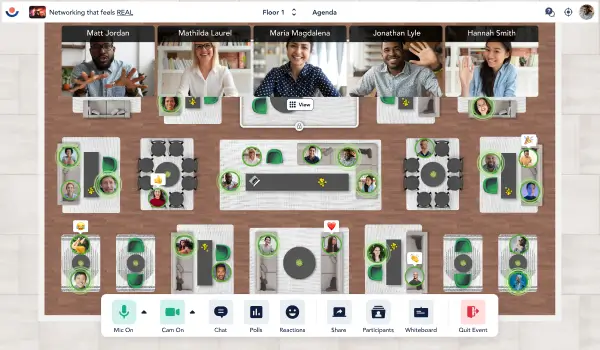
BONUS: Tips for Encouraging Webinar Interaction
- Make sure to include mixed media to make the presentation visually appealing for your audience. These can be infographics, videos, flow charts, memes and even GIFs! If the picture or video is funny and unexpected, it’ll pique curiosity and get people interested in the conversation again.
- Keep pausing to monitor people’s interest in the flow of the conversation and ask questions. Add these every 3-5 minutes to keep the discussion open-ended. Even simple ones like, “I see we have an international audience. Where’s everyone joining us from?” can do wonders to break the monotony of a one-sided speech.
- To illustrate a topic in a practical, visual, and kinesthetic way, show new software, a workflow process, or a soft skills model.
Parting Note
Consider this article as your webinar toolbox. When you see your attendees losing focus, grab their attention again with a story or a poll. But, remember you've got to pick the right webinar platform, too.
When you use Remo, you can concentrate on delivering great content while we take care of the tech—from custom floor plans to shuffling guests to audience reactions, we’ve got you covered.
Get webinar-ing with Remo today by booking a demo!







.webp)




















