10 Best Virtual Event Platforms for 2025


Hosting virtual events has become an essential way for organizations to connect with their audiences, break geographical barriers, and engage participants in a dynamic online environment. With so many virtual event platforms available, each offering unique features, tools, and pricing options, choosing the right one can be overwhelming.
Whether you're hosting a large conference or a more intimate networking session, the right platform can make all the difference. From user-friendly interfaces to advanced customization options, each platform brings its own strengths to the table.
To help you navigate this crowded space, we’ve evaluated and narrowed down the top 10 virtual event platforms, highlighting their key offerings. So, let’s take a closer look at these popular platforms and explore which one suits your event needs best.
{{table-of-contents}}
What is a Virtual Event Platform?

Have you ever attended a virtual event that felt truly immersive, like you were right there in the action? Or, maybe you’ve experienced the opposite, an event that felt flat and disconnected? The difference often comes down to one thing: the virtual event platform. So, what exactly is a virtual event platform, and why does it matter?
Simply put, it’s the digital space where your event comes to life, offering all the tools and features needed to host engaging, interactive online experiences. A survey conducted in 2023 found that 76% of respondents mentioned ease of attendance in virtual events, 65% like the global reach and 48% mentioned the low cost as the deciding factor for choosing to host an event online.
Whether you’re planning a small webinar or a large-scale conference, the right platform can elevate your event, making it feel less like a screen-to-screen interaction and more like a real-world experience.
Must-have Virtual Event Platform Features
When it comes to hosting a successful virtual event, the right platform can make all the difference. While there are a variety of features to consider, some stand out as absolute essentials for creating an engaging, smooth, and memorable experience for both hosts and attendees.
Here’s a breakdown of the must-have features you should look for in a virtual event platform:
- Customizable Branding
A virtual event should feel like your event. Customizable branding is key to maintaining consistency with your brand's identity. Look for a platform that allows you to tweak colors, logos, and banners to reflect your event's unique personality. This will not only create a more professional, polished look but also help your audience feel more connected and engaged.
- Authentic Networking Opportunities (Breakout Rooms)
Sometimes, perfect networking happens in smaller, more intimate settings. Breakout rooms allow attendees to split off into smaller groups, where they can discuss topics in depth, network, or collaborate. Whether it’s for a Q&A session, workshops, or just casual mingling, breakout rooms are a total game changer for keeping things engaging. What’s better – letting your attendees move between those breakout rooms freely to mimic real-world networking dynamics.
- Live and On-Demand Video
One of the best ways to keep attendees engaged is through video. Live video allows speakers, presenters, and panelists to communicate directly with your audience, making your event feel more interactive. But sometimes schedules don’t align, or people want to revisit content later. That’s where on-demand video comes in. It lets attendees watch sessions at their convenience, helping to extend the event’s value well beyond its scheduled time. A good virtual event platform supports both.
- Engagement Tools
Keeping attendees engaged throughout the event can be a challenge, but with the right tools, you can turn passive viewers into active participants. Polls, live chat, Q&A sessions, quizzes, and gamification features can all help spark interactions. These tools create a sense of involvement and community, encouraging attendees to engage with the content and each other in real time.
- Sponsor or Exhibitor Promotion
Virtual events are an excellent opportunity for sponsors and exhibitors to showcase their products or services. Look for platforms that offer customizable sponsor booths, expo halls, or sponsor-specific CTA’s. These features give sponsors and exhibitors a chance to promote their offerings while also providing attendees with valuable resources and experiences. It’s a win-win that can make a big difference in event monetization and engagement.
- Event Registration and Ticketing
The event registration process should be as smooth as possible. A platform with built-in event registration and ticketing tools makes it easy to manage attendee sign-ups, send reminders, and handle payments for paid events all on one platform. Look for features like multiple ticket tiers, custom registration forms, and real-time registration tracking.
- Analytics & Reporting
After the event wraps up, you’ll want to know how well it performed. Look for a platform that offers robust analytics and reporting tools, allowing you to track attendance, engagement, session performance, and more. These insights can help you understand what worked well, where to improve, and how to optimize future events for even better results.
- Session Management (Agenda Builder)
Creating a well-organized agenda is key to keeping things on track during the event. Look for platforms that provide an easy-to-use agenda builder, so you can schedule sessions, workshops, and breaks without a hitch. Attendees should also be able to easily navigate the agenda and pick and choose the sessions they want to attend. Moreover, if you’re planning a large conference or summit, ensure your platform supports multi-session events with simultaneous presentations. To save time and reduce stress, tools like Remo's AI Run of Show & Event Agenda Generator can help you quickly create a clear, well-organized plan for your event, making the whole process a breeze.
- Integrations
A great virtual event platform should work well with the other tools you already use. Whether it’s your CRM, email marketing software, or social media accounts, integrations can help streamline the process and ensure everything runs efficiently. Whether you need to sync attendee data, promote the event across multiple channels, or manage post-event follow-ups, having solid integrations can save you a lot of time and hassle.
Check out our detailed overview of the best interactive features in a virtual event platform for more information.
By ensuring that your virtual event platform includes these key features, you'll be well on your way to hosting an engaging, professional, and memorable experience that your attendees will talk about long after the event is over.
10 Best Virtual Event Platforms & Softwares of 2025
1. Remo
Remo is an immersive virtual event platform that stands out for its commitment to making online experiences feel human and engaging. Unlike traditional virtual event platforms, Remo focuses on creating interactive virtual environments where attendees can connect, collaborate, and network . Remo’s virtual event platform supports all types of events, whether it’s career fairs, webinars, conferences, trade shows, or more.
What sets Remo apart is its focus on interaction, whether through avatar-based networking, virtual breakout rooms, or customizable event spaces. It's especially popular for events that prioritize building meaningful connections, allowing participants to move around freely, engage in live discussions, and have real-time conversations just like they would in an in-person setting.
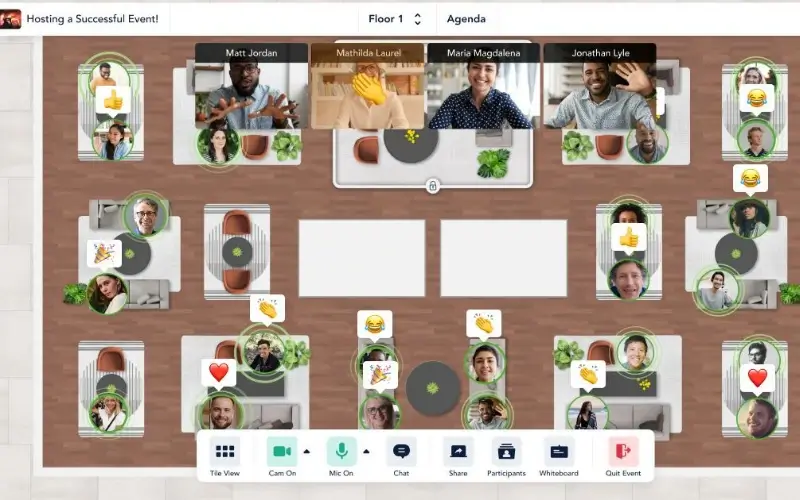
Our Favorite Remo Features:
- Authentic Networking Opportunities: Remo is designed to make networking feel just as natural and engaging as in-person interactions. The platform offers Conversation Mode, where attendees can move freely between virtual tables, joining different groups for discussions, networking, or even just casual chats. Each table acts like a virtual breakout room where up to 16 people can connect, allowing for more organic conversations. If you need privacy or want to keep a conversation intimate, you can lock a table, ensuring a more personal experience. For more spontaneous networking, the shuffle mode allows attendees to meet new people by randomly rearranging seating, making it perfect for networking or team-building activities.
- Full Customization: Remo lets you fully customize your event to reflect your brand’s personality and goals. Whether you want to create a completely branded environment or simply tweak the details, Remo’s custom branding capabilities let you adjust everything. You can design a virtual space that not only meets your needs but captivates your audience with stunning, custom floor plans. Choose from over 80 pre-designed environments or create your own to match the specific theme of your event. You have the freedom to adjust layouts, colors, logos, and more to make your event stand out while reinforcing your brand’s presence at every touchpoint. This customization ensures a visually appealing and immersive environment that attracts attendees and enhances their experience.
- Simplified Event Registration and Management: Remo makes registration super simple with a single link for easy sign-up and event access, improving completion and attendance rates. Customizable registration forms let you capture the exact info you need, giving you a deeper understanding of your attendees' interests and helping you tailor your event strategy. Plus, real-time tracking lets you monitor registrations and ticket sales live so you can adjust as needed. And with multiple ticket tiers, you can cater to different attendee needs while maximizing revenue at a fraction of the cost of other platforms.
- Sponsor Ads and Banners: Remo makes it effortless to highlight your sponsors in a way that drives visibility and engagement. With customizable sponsor booths, you can place them in high-traffic areas of your virtual event, ensuring they stand out and are easily accessible to attendees. These booths not only showcase sponsor branding but also create opportunities for direct interaction, allowing sponsors and attendees to connect in real-time for more meaningful conversations. In addition to booths, Remo offers interactive content banners that can be strategically placed throughout your event. These banners feature clickable ads with in-app calls-to-action, guiding attendees directly to sponsor offers, promotions, or website links. This seamless integration ensures sponsors get maximum exposure while attendees are encouraged to explore more.
- Event Analytics and ROI Tracking: Remo’s virtual event platform offers powerful analytics that give you a clear picture of how your event is performing. From tracking attendee engagement to measuring ROI, you get actionable insights that help refine future events. Organizers can track which content is getting clicks, identify who interacted with it, and follow up with valuable leads, all with ease. Remo also provides detailed event analytics, including audience demographics, session data, and a unique “Relationships Started” metric that tracks meaningful connections made during the event. Plus, you can gather real-time feedback with automated guest surveys or customizable content pop-up forms, ensuring you’re always in the know and able to make improvements instantly.
All Features:
Pros:
- With a simple and intuitive user interface, you can create events in under 5 minutes and focus on building a great experience for your attendees without the stress.
- Beyond the necessary tools like high quality audio/video and live chat, Remo offers unique features like polls and quizzes and the ability to bring guests onto the stage for a more immersive experience.
- With plans starting from just $299/month, Remo is one of the most affordable immersive event platforms available today. Not to mention, all features are offered on all plans to simplify pricing and give you the best value for money.
- While most ticketing platforms charge around 3.5%-4% plus $1-$2 per ticket, Remo offers a much more affordable rate of just 2% + $0.99 per ticket. Lower ticketing fees mean more profit for event organizers.
- Remo is renowned for its exceptional customer service. With a dedicated support team available 24/5, you can always count on getting quick, helpful responses from a real person.
Cons:
- Remo currently offers fewer native integrations with other software and applications, though it does support Zapier and an external API for added flexibility.
Reviews: Remo scores a 4.5 out of 5 stars on G2.
Pricing:
Remo pricing is flexible to accommodate various event sizes and budgets, ensuring you have the tools you need for successful virtual events without breaking the bank. All plans come with all Remo features and the virtual event license.
Here are the current Remo plans:
- Starter: Starting at $299 per month, this plan is perfect for recurring events. It includes unlimited virtual events and registrations, starts at 200 attendees per event (not registrations), and offers 20 organizer licenses.
- One-Time Events: Starting at $699, this plan is designed for single, high-impact events. It includes unlimited dry runs and registrations, along with flexibility in event size, layout, and rooms.
- Enterprise: Tailored for larger organizations, this plan offers full customization, advanced features, and dedicated support. Pricing is available upon request.
You can experience Remo firsthand with a 14-day free trial. No credit card required, and you can create unlimited events.
2. Zoom
Zoom, a pioneer in video conferencing, has also become a popular choice for hosting virtual events, especially those focused on straightforward communication. Its well-known interface and reliable performance make it a go-to solution for organizers hosting simple meetings or webinars. While Zoom shines in delivering seamless video and audio experiences, it falls short in providing the more advanced interactive features needed for larger, more complex virtual events. This makes it ideal for small-scale gatherings but less suited for events that demand a high level of engagement or customization.

Our Favorite Zoom Features:
- App Marketplace: Zoom boasts a comprehensive App Marketplace with a variety of third-party integrations across multiple categories. Additionally, it allows for custom app integrations or connections through Zapier, offering flexibility for tailored workflows.
- Touch Up Appearance: A handy feature that enhances your look with a single click by smoothing skin, reducing dark circles, and adding a polished touch to your on-camera presence. It helps you feel more confident and camera-ready for virtual meetings.
- Breakout Rooms: This feature enables organizers to split participants into smaller groups for focused discussions or activities, all happening simultaneously within a larger event. It's perfect for collaborative sessions, workshops, or networking opportunities. Read Zoom Breakout Rooms: Pros, cons and alternatives to know more.
All Features:
Pros:
- User-Friendly Interface and Experience: Zoom is widely recognized for its simplicity, intuitive interface, and ease of use, making it accessible even for those who aren’t tech-savvy. The platform offers both browser-based access and dedicated desktop and mobile apps, providing flexibility and convenience for a seamless experience.
- The platform offers a dedicated webinar feature that allows hosts to manage large audiences, provide controlled access to panelists and attendees, and use features like Q&A and polls, making it ideal for virtual events that require structured presentations.
- Known for its strong track record in hosting meetings, Zoom consistently provides clear video and crisp audio for seamless communication. This ensures that participants can engage without interruptions or lag.
Cons:
- Zoom offers little to no customization options for virtual events, limiting customization to the waiting room and registration page (only for webinars). This makes it less suitable for events that need unique branding or personalized event experiences.
- Zoom is great for simple meetings and webinars, but it may fall short for large, complex virtual events that require more advanced features and customization.
- In-event live chat support is unavailable for attendees, and while organizers can access live chat support, it’s a chatbot instead of a real person. Many users have reported delays in getting assistance or no response at all, which can be frustrating during an event.
Reviews: Scores 4.5 out of 5 stars on G2 for Zoom Events and Webinar product.
Pricing:
Zoom offers competitive pricing, making it a cost-effective choice for smaller virtual events or online meetings. The platform’s pricing structure is transparent, with most plans being self-service, allowing organizers to easily subscribe to a plan directly from the website. However, pricing can vary depending on the product and the specific needs of the user, with different tiers for standard meetings, webinars, and events:
- Zoom Webinars: For basic webinars – Starts at 500 attendees for $79/month, unlimited webinars, supports up to 100 presenters, basic engagement tools (polls, chat, Q&A)
- Zoom Sessions: For events and webinars needing production features – Starts at $99/month for 100 attendees (annual billing only for more attendees), unlimited events and webinars, advanced production features (simulive, RTMP streaming, branded content hub)
- Zoom Events: An event management solution for virtual and hybrid events – Starts at $149/month for 100 attendees (annual billing only for more attendees), unlimited events and webinars, basic sponsorship, event templates, and basic networking (breakout rooms, attendee profiles, lobby chat)
While Zoom provides a free plan for its basic meetings, it doesn't offer a free tier for its Zoom Events and Webinars product, which may limit options for larger or more complex virtual events.
3. Airmeet
Airmeet stands out with its flexibility, making it an excellent choice for hosting various types of virtual events, including conferences and trade shows. The platform is designed to encourage strong attendee interaction and engagement and excels at managing large events with ease. However, one downside is its limited customization options for virtual spaces compared to other platforms like Remo which let organizers create fully personalized floor plans. Check out Airmeet Review: A Virtual Event Solution Review on our blog for a more comprehensive roundup.

Our Favorite Airmeet Features:
- Robust Analytics Suite: Airmeet’s analytics provide actionable insights into attendee engagement, session popularity, and sponsor interactions, helping you refine future events with data-driven decisions.
- Fluid Spaces: Airmeet’s Fluid Spaces enable organic networking, allowing attendees to move freely and engage in spontaneous, meaningful conversations without the constraints of scheduled sessions.
- Highlight Q&A and Polls Onstage: Organizers can showcase audience questions and polls onstage, enhancing engagement and creating a more interactive and inclusive environment during presentations.
All Features:
Pros:
- Airmeet offers a clean and intuitive interface, making it simple for all participants to navigate, regardless of their technical expertise. The platform's user-friendly design minimizes the chances of technical issues, while the comprehensive support ensures a smooth experience throughout.
- Airmeet offers continuous support to event organizers, troubleshooting any issues that arise. They also provide real-time help via live chat and even a virtual support lounge, where you can interact directly with Airmeet’s support staff for immediate assistance.
- Airmeet is built to accommodate large-scale events, with the capacity to host up to 10,000 attendees at once. Event organizers know that attendee numbers can change unexpectedly, and with Airmeet, you can be confident that your event can handle whatever adjustments are needed, no matter how large.
Cons:
- Airmeet’s interface is easy for attendees but can be tricky for event organizers, especially those new to virtual platforms. Its learning curve may slow down event planning.
- Although Airmeet integrates with tools like Salesforce and HubSpot, users have faced issues such as HubSpot not syncing contacts properly, and integration with third-party programs can be glitchy, causing friction for those who rely on these tools.
- Communication can be a challenge with Airmeet. One organizer reported an unexpected account manager switch, causing delays. In contrast, Remo ensures clear and timely updates to keep event planning on track.
Reviews: Airmeet scores a 4.6 out of 5 stars on G2.
Pricing:
Airmeet’s pricing tends to be on the higher end of the spectrum, and many independent reviews note that Airmeet is more expensive than some other virtual event platforms:
- Premium Webinars: Pricing starts at $199/month for 100 attendees, unlimited webinars, 2 organizers, engagement and networking tools
- Events: Pricing starts for 100 attendees and scales up, unlimited events, 5 organizers, multi-session events
- Managed Events: Fully managed events (from planning to execution), priced per event, requires a consultation
Webinar plans can be purchased directly via the Airmeet pricing page, but for any other plan a consultation is required. Airmeet does offer a free trial (up to 50 attendees) for its events plan for first-time users, making it a good option for testing the platform.
4. Whova
Whova turns virtual events into immersive, interactive experiences, keeping attendees engaged from start to finish. Ideal for conferences, trade shows, or corporate meetups, it ensures seamless event management and makes every participant feel connected and involved.
At its core, Whova aims to simplify event organization while providing attendees with a personalized, engaging journey. The app’s features are crafted to bring your virtual event to life, enhancing both engagement and interaction. However, unlike platforms such as Remo, Whova lacks free attendee movement across the floor, limiting the immersive event experience and networking possibilities. If you are interested in knowing more about the platform, read our Whova Review.

Our Favorite Whova Features:
- Personalized Registration Pages: Whova provides virtual event organizers with the ability to create customized registration pages for different attendee groups, such as VIPs, speakers, and general participants. This feature enables organizers to build unique experiences based on the specific needs and interests of each group.
- Effortless Integration: Whova offers seamless integration with various CRM systems, marketing tools, and social media platforms, streamlining event management and helping organizers connect all aspects of their event effortlessly. This integration simplifies data flow and enhances the overall event experience.
- Lead Analytics: Whova simplifies lead collection in virtual events through QR code scanning, virtual business card exchanges, and detailed SmartProfiles. Organizers can export all lead data to their CRM for efficient follow-up, helping track attendee interest and measure ROI.
All Features:
Pros:
- Whova does a great job of keeping participants engaged and letting them connect before, during, and after the event. It’s perfect for those looking to make the most of networking opportunities and build meaningful connections throughout the entire event experience.
- Whova allows you to create exclusive member- or invite-only tickets for virtual events, offering personalized ticket tiers for specific attendee groups like VIPs or subscribers, boosting engagement with key audiences.
- Whova enhances sponsor and exhibitor engagement with digital booths, banners, and customizable profiles, offering easy lead capture and appointment scheduling. Detailed ROI reporting allows event organizers to track metrics and demonstrate the value to sponsors, making it an ideal solution for events looking to maximize sponsor visibility and interaction.
Cons:
- Whova’s pricing lacks transparency and is inconsistent. Unlike other platforms that provide clear pricing information, Whova doesn't list prices or plans on its website. Some past customers even mentioned hidden fees and occasional double charges.
- The platform may be overwhelming for smaller events. While its extensive features are great for large, complex virtual events, they can be excessive for simpler setups, making it challenging to focus on the essentials.
- While it has a lot of features, its customization options can be limited and complex, which may be an issue if you require highly specific adjustments.
Reviews: Whova scores a 4.8 out of 5 stars on G2.
Pricing:
Whova doesn’t provide transparent pricing on its website, so potential users must reach out to their sales team for a customized quote. There is no publicly available free trial or plan, and the platform doesn’t clarify whether pricing is based on events, subscriptions, or attendees.
Some users have reported unexpected price changes and hidden costs, raising concerns about the platform’s pricing structure.
5. Gather
Gather is a video-game-inspired virtual platform, originally created in 2020 as an online office solution for remote teams. It has since expanded to support virtual and interactive social events, making it a standout choice for both team gatherings and online events.
Widely known for its one-of-a-kind visual interface, Gather’s virtual platform offers an enjoyable event experience with its customizable floor plans and avatars. However, its novel interface comes at the cost of higher bandwidth consumption, which can negatively impact an attendees’ experience and cause lag, slow load times, or choppy audio/video.

Our Favorite Gather Features:
- Video game-like Avatars: Attendees can build their avatars as if playing a video game. They can choose from a variety of clothing options, hair styles, even skin color.
- Map Maker: Like Remo, organizers are able to customize the event’s floor plan (map). However, Gather offers an in-built builder for this, where organizers can drag and drop elements to build this similar to the popular Sims game.
- Embedded Social Games: Gather offers a variety of 3rd party games you can embed directly into a map. From Go Kart racing to Tetris, organizers can choose which games are available and place them for attendees to enjoy.
All Features:
Pros:
- Attendees are able to build their own avatars, adding to the playful experience and making them more likely to stay for the full event.
- User experience makes use of gaming concepts like keyboard arrows to move around, interacting with objects on the screen - this makes it relatively easy to learn for those attendees familiar with video games or those concepts.
- You can get started with Gather immediately, you just need to subscribe to one of their plans through their website - no need to wait for a demo or a quote.
Cons:
- While the interface may be easy to learn for some, it can be very challenging for others
- Chat functionality is very limited compared to other alternatives, it’s difficult to search through messages, reply to individual messages, or create custom group chats.
- With their extensive interface, Gather undoubtedly consumes a lot of bandwidth and memory which can cause performance issues for users on older or less powerful devices.
Reviews: Gather scores a 4.9 out of 5 stars on G2.
Pricing:
Since Gather offers solutions for virtual office and virtual events, they have separate pricing plans for each of those use cases. For this article, we will be focusing on their virtual conference pricing:
- Free plan: $0, up to 10 users, unlimited event length, sponsor booths, and map maker.
- Daily plan: $3 per user per day, starting at $30 for 10 users per day, supports up to 500 users, for 1-3 day events, with enhanced privacy controls.
- Daily+ plan: $7 per user per month, starting at $70 for 10 users per month, supports up to 500 users, for month-long events (one-time pricing).
Gather’s pricing is based on expected attendees, so it's important to estimate your numbers accurately to avoid paying for unused seats. Their conference plans are one-time only, while subscription plans for recurring events can become pricey, especially with high guest costs. Additionally, Gather is limited to 500 concurrent users, making it unsuitable for large events or conferences.
6. Brella
Much like Remo, Brella excels as a leading virtual exhibition and networking platform, purpose-built to help attendees forge meaningful connections during events. Known for its standout AI Matchmaking capabilities, Brella makes networking more efficient by effortlessly uncovering relevant connections for participants. This focus on bridging the gap in a digital world has solidified its reputation as a go-to platform for networking-focused events. However, it’s worth noting that Brella does not provide pricing information online, which often indicates a higher price point compared to other virtual event platforms.

Our Favorite Brella Features:
- AI-Powered Matchmaking: Brella uses AI to analyze all attendee profiles and collect data points to suggest relevant connections for each attendee. Organizers can even specify the type of networking (attendees & sponsors, job searches, investor meetings) to help make the best recommendations. Just like Remo’s Networking Recommendations, this feature aims to make networking more efficient by helping attendees find the right connections faster. However, Remo’s feature goes one step further by suggesting relevant talking points to jump start a conversation. Interested in event matchmaking? Check out all the benefits of AI Matchmaking for your next event.
- Meeting scheduling: Brella has an in-built meeting scheduler to facilitate easy meetings as well. Attendees can view available times and send meeting requests within the platform, with the option to accept or decline, ensuring productive networking.
- Networking Metrics: Brella offers unique networking-related metrics beyond the standard metrics like session attendance and time spent. They provide insights that directly measure ROI, like number of meetings requests, meeting acceptance rate, and sponsor booth visits.
All Features:
Pros:
- Their AI Matchmaking helps attendees and sponsors uncover the right connections while filtering out the irrelevant “noise” to maximize their time at an event.
- Brella automates networking for your event by building it into the core experience, so you don’t have to worry about encouraging or facilitating these relationships manually.
- Brella offers both virtual and in-person solutions, which can be an easier option if you’re looking to host both types of events.
Cons:
- According to past customers, Brella’s pricing is much higher compared to other platforms. However, they do not publicly disclose pricing information nor do they offer a free trial to try before you buy.
- A lot of the user reviews mentioned the platform still appears to be buggy specifically with the log in process for attendees, which can cause disruptions and lower attendance numbers for your event.
- Brella’s platform is mostly for events that have a large focus on connections and networking. If you’re looking to host a webinar or a virtual conference with a focus on both networking and content delivery, other platforms that balance both goals, like Remo, may be a better fit.
Reviews: Brella scores a 4.6 out of 5 stars on G2.
Pricing:
Brella does not offer any public pricing information, only that they offer a custom plan for each organizer. Typically, this means their average prices are much higher than other platforms in the market. User reviews also confirmed their pricing is quite steep, especially for SME’s and non-profits. They also do not offer a free trial, so your only chance to explore the platform before making a commitment is through a demo.
7. RingCentral Events
RingCentral Events originated in 2022 with the acquisition of Hopin, a popular virtual conference platform at the time. As part of the broader Ring Central ecosystem, Ring Central Events acts as the virtual event and webinar arm of an extensive network of communication tools. Most known for its extensive feature set, Ring Central Events remains a solid choice for organizers hosting large-scale conferences and summits with thousands of attendees. Keep in mind though all these features also make the platform very complex and difficult to learn, which may not be worth it if you’re looking to host a straightforward event.

Our Favorite Ring Central Events Features:
- Speed Networking Sessions: Organizers can set up speed networking, where attendees are paired for brief 1-1 sessions. Pairings can be random or based on custom rules, like matching mentors with mentees. Organizers can also specify session duration, the number of rounds, and whether conversations can be extended.
- In-built Studio Production: RingCentral Events provides studio-level production for live presentations. Organizers can manage speakers on and off stage, customize layouts in real time, and add overlays to enhance the presenter’s stream.
- AI Smart Recording Editor: RingCentral Events introduced an AI-powered smart recording editor. This tool automatically analyzes your recordings, identifies key highlights, and edits them into shareable, bite-sized clips.
All Features:
Pros:
- RingCentral Events is built to accommodate large-scale events and conferences of 10,000 attendees.
- Similar to Remo, RingCentral Events offers stages so multiple simultaneous presentations can be held for larger conferences or summits.
- The Analytics Dashboard in RingCentral gives you real-time insights to help monitor your event's performance.
Cons:
- Multiple users have reported that RingCentral Events' registration and login process is overly complex and unintuitive, which has led to lower registration and attendance rates.
- Since the acquisition, there has been some uncertainty about the platform's position within the broader RingCentral ecosystem, as virtual events are just one component of its larger product suite, unlike Remo and Gather, which focus exclusively on virtual events.
- While RingCentral Events offers integrations with tools like Streamyard and Streamable for live presentations and livestreaming, the sheer number of features can make the platform overwhelming, especially for first-time or non-technical users.
Reviews: RingCentral Events scores a 4.5 out of 5 stars on G2.
Pricing:
RingCentral Events pricing is fairly straightforward compared to some platforms. They offer both annual and monthly prices, however their discount on annual prices is slightly lower than other platforms at only 16%. It’s important to note though that even with monthly billing, the subscription period is still 12 months long.
RingCentral Events does offer a free trial though, however it does not mention how long the free trial is or what features are offered.
8. vFairs
Known for its immersive 3D environments featuring interactive virtual booths, vFairs stands out as a notable player in the virtual events market. With a heavy focus on virtual hiring events, trade shows, and exhibitions, it aims at improving the way vendors and exhibitors interact with attendees online. Currently, vFairs has since expanded into supporting offline and hybrid events in addition to their virtual event platform. While vFairs excels in creating visually appealing virtual spaces, this also presents a much steeper learning curve for both attendees and organizers compared to other more straightforward event solutions.

Our Favorite vFairs Features:
- Gamification Elements: vFairs provides a wide array of gamification elements for online events, including leaderboards, spin the wheel, and trivia quizzes. However, please note the majority of these features may be charged as an add-on depending on the plan selected
- 3D Virtual Environment: Similar to Remo, events on vFairs are hosted in immersive spaces that replicate the look and feel of a physical event space.
- AI-Powered Marketing: Like other platforms, vFairs joined the AI trend in events with an AI-powered writing assistant for event marketing materials. This assistant helps organizers draft marketing content, like event agendas, email invites, and speaker bios, much faster. Looking for help with your event marketing? Check out Remo’s suite of free AI-powered event planning and marketing tools.
All Features:
Pros:
- On the majority of plans, vFairs offers a dedicated project manager who can help with questions directly and act as an event consultant taking into consideration your exact event goals and resources.
- While it’s specialized in events following a vendor-attendee model, like job fairs or trade shows, it can be used to host multiple types of events.
- For sponsors or exhibitors, vFairs booths come packed with valuable features like customization capabilities, unlimited document hosting, and lead generation capabilities.
Cons:
- vFairs offers limited customization for 3D event spaces, charging extra for event space customization, unlike Remo, which provides free custom floor plans on all plans.
- Some users find the 3D environment difficult to navigate, particularly those new to virtual events or less tech-savvy.
- Unlike other platforms, vFairs requires third-party video solutions like Zoom or Restream for presentations, leading to potential integration issues and disruptions during live sessions.
Reviews: vFairs scores a 4.7 out of 5 stars on G2.
Pricing:
Like most event platforms, vFairs offers 2 pricing models: annual subscriptions and per event pricing:
- Basic Annual: Provides up to 1000 registrations, 3 organizers, and 15 exhibitor booths
- Premium Annual: Offers up to 2000 registrations, 7 organizers, and core engagement tools (surveys, leaderboard, photo booth)
- Enterprise Annual: Gives up to 5000 registrations, 25 organizers, and 1 custom event space
- Per-Event: Priced per product - for the virtual event platform license, you get unlimited registrations, 15 exhibitor booths, 15 webinar sessions, and features are priced at an add-on.
vFairs’ pricing is based on registrations, not attendees, which can be cost-ineffective since registration numbers are often higher than actual participants. The platform also offers numerous add-ons, which may not be included in the base plan. Additionally, vFairs requires a year-long commitment with upfront payment, as they don't offer monthly or quarterly billing, and there is no free trial. Pricing is not disclosed upfront, and reviews suggest it tends to be more expensive than other platforms.
9. Goldcast
Built specifically for B2B marketers, Goldcast quickly rose as a top webinar and events platform within the industry. With a focus on helping marketers create engaging events that drive revenue, Goldcast offers a modern interface, robust content creation features, and impressive analytics to track prospects. While their platform is suitable for various event types, their specialty is webinars for demand and revenue generation. Though, if you are looking to choose Goldcast, you should be ready to spend, as this platform is one of the most expensive options in the market.

Our Favorite Goldcast Features:
- AI-Driven Content Repurposing: Besides events, Goldcast also has a content lab where you can transform your event videos into a variety of marketing pieces much faster. Whether it's bite-sized clips, social posts, emails, or even blogs, Goldcast uses AI to repurpose your event content into evergreen content that can continue to drive business even after the event ends.
- Branding Capabilities: Similar to Airmeet, organizers can brand certain aspects of the platform with their own colors, fonts, and logos. This customizability is also extended to the event registration page and emails sent to attendees.
- Post-Event Analytics: Beyond the standard metrics like attendance rate and time spent, Goldcast offers actionable engagement insights that help sales teams qualify and build relationships with leads. For example, you can classify accounts by opportunity stage, industry, and potential pipeline. Like Remo, you can even track CTA and resource clicks and push this data into your CRM of choice.
All Features:
Pros:
- From a single interface, you’re able to set up new webinars, track how qualified leads are engaging and repurpose event content - everything a marketer needs from start to finish.
- All Goldcast plans offer unlimited attendees and registrations, so you have no limit to how large your lead pool can be (maximum 10,000 participants per event though).
- Goldcast offers advanced multi-lingual capabilities for over 14 languages. From a fully translated interface to translated subtitles for live presentations, giving you far greater international reach and a wider audience.
Cons:
- Goldcast limits the number of events and webinars per year (12-35 depending on the plan), with additional events available for purchase.
- Goldcast is more geared towards webinars and lead generation, while platforms like Remo focus more on networking. Goldcast's networking features are limited, offering only Zoom-like breakout rooms for up to 30 attendees.
- Goldcast does not provide public pricing, leading to concerns about transparency, and reviews suggest it's more expensive compared to other platforms with similar features.
Reviews: Goldcast scores a 4.8 out of 5 stars on G2.
Pricing:
Goldcast offers 2 separately-priced products: Core (Events + Content) and Content Lab (Content Only). For this article, we will be focusing on pricing for just their Core product:
- Starter: 12 events/year, 90-minute webinars, unlimited attendees, single-session events, basic engagement tools, and Content Lab access.
- Pro: 25 events/year, 90-minute webinars, unlimited attendees, multi-session events, multi-lingual support, and ROI dashboard.
- Premium: 35 events/year, unlimited duration, all online events, sponsor booths, RTMP streaming, integrations, premium support.
- Enterprise: Custom events/year, unlimited duration, all online events, SSO, custom domain, unlimited content hub pages, custom cross-event reports.
Goldcast doesn't provide starting prices, so you'll need to contact them for a quote based on your event needs. Reviews highlight that, while the platform offers a lot of features, its pricing is generally higher than other options. Additionally, Goldcast only offers annual plans with no free trial, making it difficult to test the platform before committing.
10. BigMarker
BigMarker is a user-friendly platform designed to make virtual events run smoothly. With customizable registration forms and built-in lead generation tools, it helps event organizers engage attendees and track their success effortlessly. Whether you’re hosting a webinar or a virtual conference, BigMarker’s easy-to-use interface and seamless event management make it a great choice for creating impactful online experiences. While its focus on 1-1 networking is a standout, it’s better suited for larger-scale events due to its pricing and complexity.

Our Favorite BigMarker Features:
- Customizable Virtual Lobby: BigMarker offers a fully customizable virtual lobby, allowing event organizers to create a unique, branded first impression for attendees. With 2D and 3D customization options, including templates, logos, and theme colors, the virtual lobby sets the tone for your event.
- AI-Powered Matchmaking: Much like Remo, BigMarker leverages AI-powered matchmaking to enhance networking at virtual events. By analyzing attendee and exhibitor profile details, the platform connects individuals based on shared interests and backgrounds, ensuring meaningful interactions and taking your event’s networking experience to the next level. While BigMarker's matchmaking is noteworthy, Remo is in a league of its own with its Networking Recommendations feature.
- Marketing Tool Integration: BigMarker effortlessly connects with the marketing tools organizers are already using, making event management seamless. By integrating with CRMs like Salesforce and HubSpot, it ensures your communications remain smooth and efficient throughout the event.
All Features:
Pros:
- BigMarker offers flexible event customization, allowing organizers to tailor modules and features to suit their virtual event needs. This includes customizing tabs, session spaces, and networking areas, ensuring a seamless and personalized experience. It helps create an intuitive layout that enhances attendee engagement and navigation.
- The platform provides a mobile app, allowing attendees to stay connected and engage in networking events while on the go, ensuring convenience and flexibility. This way, participants can easily access event details and connect with others no matter where they are.
- BigMarker simplifies the management of virtual event registrations, seamlessly handling check-ins and tracking online attendees.
Cons:
- BigMarker is designed primarily for webinars, so it may not offer the full range of features needed for more complex virtual events or large-scale fairs. For events requiring extensive customization or diverse interactive tools, other platforms might be more suitable.
- Some users have reported glitches in the payment process for ticket registration, which can lead to frustrated attendees and potentially result in lost revenue due to incomplete registrations.
- There have been reports of occasional audio issues, such as poor sound quality. This can disrupt the event experience, making it challenging for participants to hear clearly.
Reviews: BigMarker scores a 4.7 out of 5 stars on G2.
Pricing:
BigMarker’s Event Packages offer a variety of options to suit different event needs including webinar-specific and event-specific pricing.
For webinar pricing, BigMarker offers the following tiers:
- Basic: Up to 1,000 attendees, 1 organizer, 9 simultaneous presenters, basic engagement tools (polls, Q&A, chat)
- Enterprise: Up to 10,000 attendees, 4 organizers, 64 simultaneous presenters, 1 CRM integration
- Enterprise+: Up to 500,000 attendees, 6 organizers, custom branding (custom domain, custom emails, SSO), live translations
For virtual events, they offer 3 tiers based on the number of events you plan to host. All tiers include registration, live streaming, networking, expo hall, and up to 500,000 attendees. The tiers are:
- Single Event License: 1 virtual/hybrid event per year
- Multi Event License: Multiple virtual/hybrid events per year
- Unlimited Event License: Unlimited virtual/hybrid events per year
All plans require you to contact BigMarker’s sales teams for a quote. They also do not offer a free plan or trial for you to explore the platform before purchasing.
How to Choose a Virtual Event Platform
With so many online event platforms available, finding the right one for your virtual event can feel overwhelming. The key is to focus on your event goals and choose a platform that aligns with your needs, budget, and audience expectations.
To help guide your decision, the following points outline essential criteria to consider when selecting the best virtual event platform for your event needs.
- Understand Your Requirements: Define the type of event you’re hosting and the experience you want to deliver. Clarify your goals and audience expectations to ensure the platform aligns with your vision and needs.
- Assess Their Features: Ensure the platform offers the tools necessary to bring your event vision to life. If certain functionalities are missing, explore available integrations or proven alternative solutions to fill those gaps seamlessly.
- Evaluate Pricing: Consider if the platform fits your budget without compromising on essential features. Since most platforms require a consultation for pricing, prioritize early discussions to avoid spending time on unaffordable options.
- Assess The User Experience: Choose a platform that’s intuitive for both you and your attendees. Attend a demo event or use a free trial to see how easy it is to navigate and engage with its features firsthand.
- Check Device and Browser Compatibility: Ensure the platform is compatible across devices like mobiles, laptops, and tablets for maximum accessibility. Determine if it requires app downloads or offers seamless browser-based access like Remo. A versatile platform ensures a smoother experience for all attendees.
- Evaluate Scalability and Performance: If you’re hosting a large-scale event, confirm the platform can handle your audience size and interaction levels. Ask for results from the platform’s most recent capacity test or customer feedback from previous large-scale events.
- Assess Customer Support: Reliable customer support is crucial. Evaluate the platform’s customer support to ensure it meets your needs. Look for options like live chat, email, and a dedicated customer success manager for tailored assistance (the more channels, the better). For an even better experience, choose platforms like Remo, which provide in-event support to help resolve any urgent issues quickly and ensure your event stays on track.
- Review Security Standards: Examine the platform's security measures to guarantee a safe event experience. Features like encryption, password protection, and privacy controls are essential for safeguarding attendee data. A platform with robust security standards, like compliance with ISO27001, SOC2, and GDPR ensures both good security standards and peace of mind.
- Read Past Reviews: Check third-party review sites like G2 or Capterra to see what other users have to say about the platform. Pay special attention to feedback on customer support and features to confirm if the platform actually meets your needs according to users that have used the platform. These reviews provide valuable insights and can help guide your decision-making process.
Choosing the right virtual event platform can make or break your event’s success. By evaluating your options thoroughly, you can ensure a smooth, engaging experience for both organizers and attendees.
Virtual Event Platforms, All Rounded Up for You
So, there you have it! Our top 10 picks for the best virtual event platforms of 2025. We know it can feel a bit overwhelming with all the options out there, but the key is finding a platform that fits your event goals and audience needs. Whether you're hosting a networking-focused event, a large-scale conference, or a smaller, more intimate gathering, the perfect platform is out there.
If you're curious about how Remo can make your event stand out, why not book a demo with our team? The team will walk you through everything and help you see firsthand how our platform can bring your next virtual event to life.
Frequently Asked Questions about Virtual Event Platforms
1.What is a virtual event platform?
A virtual event platform is an online software tool that facilitates the hosting and management of virtual events, such as webinars, conferences, trade shows, and networking events.
2. How do virtual event platforms work?
They provide tools for event management, including live video, chat, and interactive features. Attendees can participate from anywhere, and organizers can manage the event in real-time.
3. Are virtual event platforms customizable?
Yes, most platforms offer varying degrees of customization, such as customizable event spaces, branding options, and personalized attendee profiles. However, some platforms charge additional fees for certain customization options, especially for things like 3D environments or sponsor booths.
4. Can I integrate my virtual event platform with other tools? Many virtual event platforms offer integrations with popular tools such as CRM software, email marketing systems, and analytics platforms. Integration capabilities help streamline workflows and enhance event data analysis.
5. What support is available for event organizers?
Most platforms offer support options like live chat, help centres, dedicated customer service teams and technical support during events to ensure a smooth experience.







.webp)




















