The Ultimate Guide to Using AI in Events (2025 Edition)

Imagine this: You close your laptop at midnight, still missing bios for three speakers. But by 8 a.m., your AI assistant has pulled details from LinkedIn, crafted bios in your brand voice, and even flagged one for being too long. You didn’t write a single word.
This is the new normal for AI in events, a world where generative tools work behind the scenes while you sleep–turning chaos into clarity. From agenda creation to networking suggestions, artificial intelligence is becoming every event organizer’s new favorite team member.
But like any new tech wave, it brings questions too. Which tools are worth your time? Can AI make your event feel more human, or less? Where do you even start?
All these questions and more will be answered in this comprehensive guide. Let’s get into it.
{{table-of-contents}}
What This Guide Will Cover
Most content about AI in events either overwhelms you with tool lists or dangles futuristic use cases that feel years away.
This guide? It’s different.
We’re diving deep into the real stuff: what organizers are actually doing right now with AI, what’s working, what’s hype, and what’s next. It will break down how AI is used in events at every stage of the event lifecycle, from ideation and marketing to execution and post-event insights.
You’ll find:
- A breakdown of AI tools by event phase
- Fresh examples from brands using AI today
- Easy-to-use AI prompts for event marketers and organizers
- Smart ways to combine AI tools with immersive platforms like Remo
Whether you’re running a monthly webinar series or gearing up for your annual flagship event, you’ll walk away with practical ways to add AI to your workflow, without losing the human touch that makes your event memorable.
This guide will show you how to turn AI in events from a buzzword into your next competitive advantage.
What Is AI in Events (And What It’s Not)
.webp)
One thing to clear up right away: AI in events doesn’t mean robots running your registration desk or chatbots replacing your entire planning team. (Though, admit it—the idea of a coffee-brewing, badge-printing robot does sound kind of fun.)
What we’re really talking about is using artificial intelligence to support you behind the scenes, taking care of repetitive tasks, surfacing smart suggestions, and helping you deliver a better experience for your attendees without burning out your team.
So what is AI, exactly?
In plain terms, AI—or artificial intelligence—is software that mimics human intelligence. It’s trained to understand patterns in language, behavior, or data, and then use that information to generate content, make predictions, or offer recommendations.
In the world of events, AI can be as simple as a tool that rewrites your event description to match your brand tone. It can also be as complex as a system that predicts who’s likely to cancel at the last minute, and adjusts your staffing plan in real time.
But to really understand how AI in events works, let’s break it down into the three most common types you’re likely to encounter:
1. Generative AI: Your Creative Assistant
This is probably the type of AI you’re already familiar with. Think ChatGPT writing your session descriptions, Canva Magic Design building out speaker cards, or Lumen5 turning transcripts into video highlight reels.
Generative AI is trained to create things – text, images, audio, even video, based on prompts you give it.
Here’s how it shows up in events:
- Writing speaker bios, email copy, or social captions
- Generating session titles or topic ideas
- Creating visuals for agendas, promo graphics, or recap videos
- Drafting press releases or sponsor decks
It’s not here to replace your voice or vision, it’s here to give you a head start (and a break from the dreaded blank page).
2. Predictive AI: Your Data Whisperer
If generative AI is your content buddy, predictive AI is your behind-the-scenes strategist, analyzing data and surfacing trends you might not spot right away.
This kind of AI looks at past data to forecast future behavior.
In events, that might mean:
- Estimating no-show rates based on past attendance
- Suggesting optimal ticket pricing from competitor events
- Forecasting peak networking times based on past event history
- Adjusting staffing levels looking at real-time foot traffic
One of the coolest emerging uses? Predicting which sessions are likely to overfill, so you can proactively expand capacity or live-stream to overflow areas.
3. Recommender AI: Your Matchmaker
This is the AI that knows what your attendees want, sometimes before they do. Recommender systems analyze attendee behavior, profiles, or preferences to suggest what attendees are most likely to be interested in.
For events, this could mean:
- Personalized attendee agendas
- Surfacing relevant event sessions or speakers
- Identifying suitable networking matches
- Highlighting interesting sponsored content or exhibitor booths
Used thoughtfully, this kind of AI can dramatically improve the attendee experience, removing decision fatigue and making people feel seen. Virtual event platforms like Remo, for example, combine immersive virtual layouts with AI-powered matchmaking, helping attendees connect with the right people at the right tables. Instead of random mingling, you get meaningful conversations sparked by smart, data-driven suggestions.
Bonus: Agentic AI – Your Operations Brain
If the first three types of AI assist you, Agentic AI is designed to act on your behalf. This emerging category goes beyond suggestions, it initiates tasks, follows through, and adapts based on changing conditions. Think of it as an AI-powered assistant that could one day book venues, manage speaker schedules, and reschedule sessions in real time, without needing your constant input.
It's still in early stages, but the potential is huge, and we’ll explore what’s on the horizon for Agentic AI for events later in this guide. If you're the kind of organizer who likes to be two steps ahead, this is one to watch.
Why Use AI in Events? The Real-World Benefits

Now that we’ve broken down the different types of AI in events, it’s worth stepping back and asking: What does all this actually mean for you as an event organizer?
Here’s what AI is already making possible and why organizers are increasingly adopting it:
- Faster content creation (without losing your voice)
- Smarter decision-making based on real-time data
- Personalized attendee experiences at scale
- Streamlined operations that save time and reduce stress
- Deeper post-event insights to guide future planning
But for all the futuristic hype, here’s the truth:
“AI is a co-pilot, not a replacement... it still needs you at the wheel.”
— XR & AI in Events Report, Events.com
You still bring the strategy, the creativity, the human nuance. AI just helps you get there faster, and maybe even have a little more fun along the way.
So don’t think of this as a takeover. Think of it as a level-up, a way to do more with less without sacrificing what makes your events memorable.
How is AI used in Events: A Look through the AI-Powered Event Lifecycle
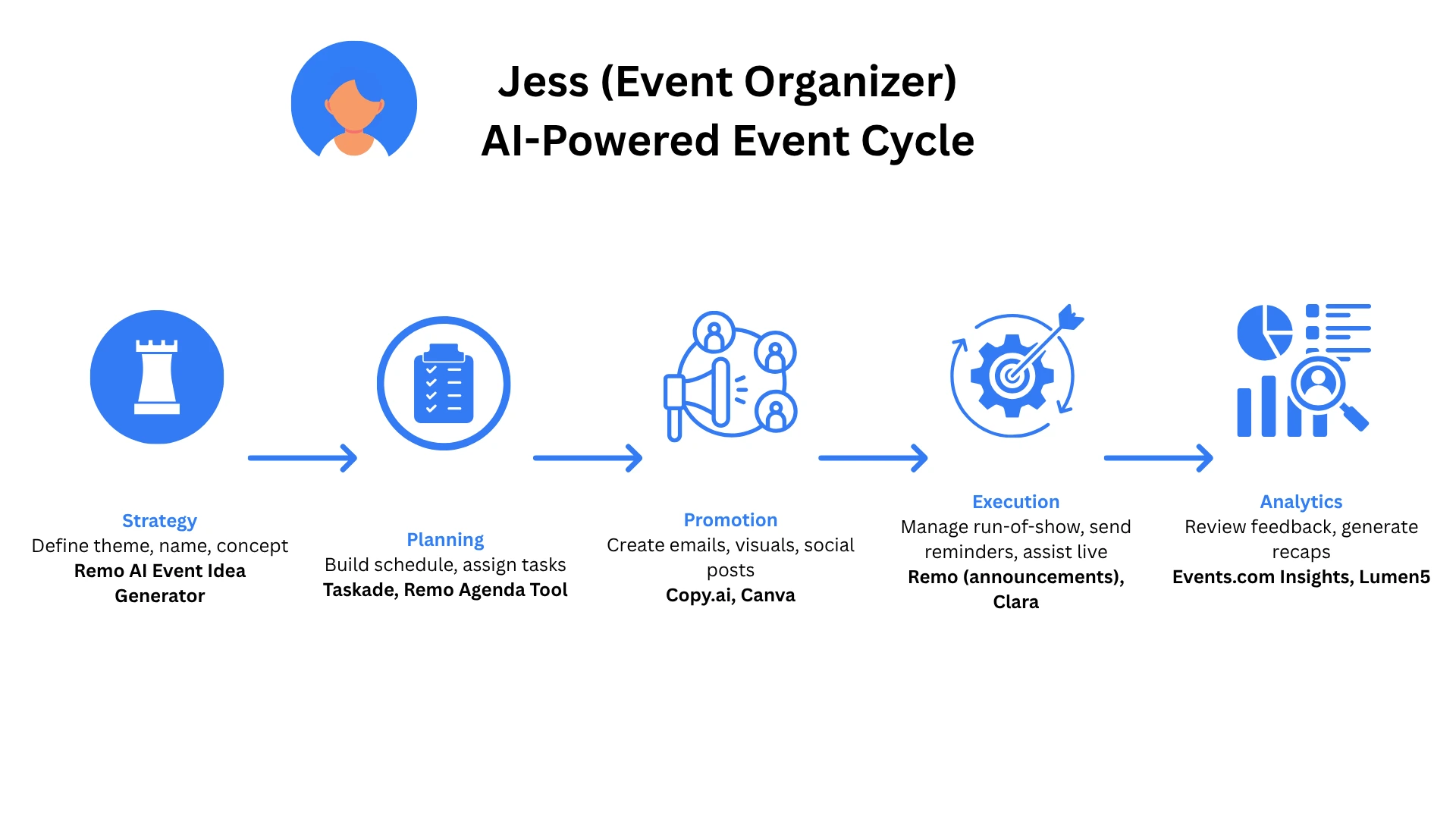
1. AI Tools for Event Strategy + Concept: Setting the Stage with AI
Every standout event starts with one thing: a good idea. The theme, the format, the vibe—it all takes shape in those early strategy sessions, often scribbled on sticky notes or lost in a chaotic Google Doc. But AI in events is changing that, turning your brainstorming process from a blank page into a springboard.
At this stage, AI acts like your always-on creative partner. It doesn’t just spit out random ideas, it helps you refine, remix, and reframe them until something clicks.
Say you’re planning a virtual summit on sustainability and innovation. You might start with a prompt like:
“Give me 10 event themes that combine innovation, green tech, and founder storytelling.”
In seconds, you’ve got a shortlist to fuel discussion, and AI can even help you analyze past feedback or social sentiment to see which ideas are likely to resonate.
Need visuals to bring those ideas to life? AI can also help you generate mood boards, presentation decks, or branding samples based on just a few keywords. It’s like having a creative studio in your back pocket, no design degree required.
And yes, AI can even help you name your event. Some tools analyze thousands of titles to suggest names that are SEO-friendly, brand-aligned, and tone-matched to your audience. Want to skip the manual prompting? Remo’s AI Event Name Generator is free to use and tailored specifically for event organizers.
2. AI Tools for Event Planning + Budgeting: AI for the Messy Middle
If strategy is the exciting part, event planning is where things get real, and let’s be honest, a little chaotic. You’re juggling timelines, assigning roles, tracking vendors, forecasting costs, and trying not to double-book your keynote rehearsal with the fire marshal walk-through. This is where AI steps in as your unofficial project manager.
At this stage, AI helps keep everything organized. It can build and update your event checklist or schedule automatically, so your team can stay focused on execution instead of managing spreadsheets. For those long to-do lists, AI can even help you prioritize tasks based on urgency, deadlines, or dependencies.
Need to shape your session flow or prep content for live moments? Remo’s AI Agenda & Run of Show Generator helps you build a structured, time-conscious plan that includes transitions, breakout formats, and host cues, without starting from scratch. Pair it with Remo’s AI Icebreaker Question Generator to create quick, personalized prompts for panels, networking tables, or community sessions.
And when it comes to logistics, AI is a major productivity booster. Tools like Glue Up let you automate repetitive but essential tasks, like generating event documentation, managing vendor communication, and prepping materials for internal review. Less admin, more strategy.
But what about event budgeting? That’s where things still get tricky.
As noted in the XR & AI in Events Report, there’s a noticeable gap in the market: while AI is working its way into many parts of event management, there’s still no robust, event-specific AI budgeting tool available. Most organizers are still stitching together general AI tools, spreadsheet workarounds, and a bit of creative guesswork.
3. AI Tools for Event Promotion + Marketing: AI That Talks Like You
Once the event is locked in, it’s all about promotion. Emails, socials, landing pages, speaker graphics, it’s enough to make marketing feel like a second full-time job. AI helps you keep up without losing your voice.
At this stage, AI can help you write emails in your brand tone, create branded visuals for every platform, draft session descriptions, and even generate voiceovers or highlight videos. Essentially, any marketing tasks that require generating content or visuals, are great places to implement AI for events. AI is also good at taking the repetitive parts of content creation off your plate, while still sounding like you.
Remember, these AI tools built for event marketing are not just about writing, they learn too. The more content you feed them, the more tailored and on-brand the output becomes.
4. Day-of Execution: AI That Keeps Things Running Smoothly
Event day is go-time, and things can get hectic fast. AI becomes your silent partner, helping everything run more smoothly behind the scenes.
It can handle reminders, updates, and schedule changes, like alerting speakers who are running late or notifying attendees about a session room switch. AI-triggered announcements help prevent confusion and keep things moving.
Managing check-ins or selling merch on-site? AI can speed up registration, streamline transactions, and even suggest upsells based on attendee behavior, especially helpful at large conferences, expos, or festivals with high foot traffic.
One of the most popular uses of AI for event execution is as a live chatbot. AI chatbots can answer FAQs, guide attendees around the venue or platform, and escalate real issues to your team when needed. Most tools also let you upload source knowledge, so you can train the chatbot in your desired voice and with the basic knowledge your support reps have too.
For virtual or hybrid events, platforms like Remo use AI to assign attendees to networking tables and preload announcements, making transitions between breakouts and sessions feel smooth, intentional, and stress-free.
5. Insights + Analytics: Turn Data Into Your Next Strategy
The event’s over, but your work isn’t. Now comes the part where you try to make sense of everything: What worked? What flopped? Who actually engaged? And what can you do better next time? This is where AI in events turns messy post-event metrics into actionable insights.
Firstly, AI can be used to help collect feedback and data from attendees. We don’t mean just helping craft questions for your post-event surveys (though they’re good at that too!). AI can actually be used to analyze sentiment during live sessions itself, so you can skip the surveys and understand first-hand whether attendees are enjoying specific sessions or not.
Of course, the most well-used use of AI at this stage comes in analysis. With the help of AI, you can analyze and find patterns from millions of data points much faster than any human can. Armed with information like engagement patterns throughout the day, common attendee frustrations, and even satisfaction based on sessions attended, you can derive key insights that inform future event planning.
And the value doesn’t stop there. AI can also be used for post-event content repurposing. Using AI, you can convert session transcripts, panel highlights, or speaker quotes into polished recap videos, social clips, or even long-form SEO content. Repurposing content used to take days, but with AI it can take minutes.
Whether you're creating a sponsor report, an internal debrief, or post-event marketing assets, AI helps you pull insights and content from the noise, so your event keeps working long after the last session ends.
6. Attendee Experience: Personalization at Scale
The moment someone registers for your event, the attendee experience begins. And in 2025, “one-size-fits-all” just doesn’t cut it anymore. Attendees expect smart, seamless, and personalized journeys, from the first agenda suggestion to the follow-up message that lands in their inbox.
This is where AI shines: helping event organizers create meaningful, custom experiences without adding hours of extra work. Whether you're hosting a virtual product launch or a hybrid conference, AI makes it possible to personalize at scale, so every touchpoint feels intentional.
Take agenda-building and networking, for example. AI can recommend sessions and people to meet based on an attendees role, industry, interests, and more. In fact some platforms are even known for this functionality, like Grip for their personalized agendas or Remo for its AI-powered matchmaking features. Remo’s personalized networking goes even further by allowing matches to meet at private virtual tables and offering tailored talking points to help jumpstart conversations.
Accessibility is another big area where AI in events has a lot of impact on. Within accessibility, AI tools mostly focus on AI-powered transcription and real-time translation. The latter of which helps organizers reach a far larger audience, especially when hosting virtual conferences or events. Not to mention, this is a huge game-changer for organizers wanting to better cater to attendees with diverse abilities. And once the event wraps, the experience doesn’t stop. Some AI tools, like Tavus, let you send personalized video recaps based on what each person watched or interacted with, no editing required.
In short, AI helps you deliver the kind of tailored experience attendees actually remember, without overloading your team in the process.
Real‑World Examples: How Organizers Are Using AI in Events to Personalize Attendee Experience
Now that we’ve covered the how, let's take a look at some examples of event organizers using AI to enhance their attendees experience. These examples highlight how AI is being woven into immersive event activations to deliver smarter, more engaging experiences.
1. Gladiator II AR Selfie + AI Mapping (Pepsi × Groove Jones)
.webp)
What Worked: Personalization, social virality
Groove Jones collaborated with Pepsi and Motive on a web-based AR campaign called “My Roman Empire”. Fans uploaded or snapped a selfie and chose a Gladiator or Royal avatar. AI-powered facial landmark detection (via computer vision) matched their face to the avatar—aligning eyes, mouth, and lighting—producing a composite image instantly shareable on social media. The result? High engagement, user-generated content, and viral buzz tied to the film and brand.
2. CES Sentiment Analysis + AI Insights (Microsoft Azure)
.webp)
What Worked: Real-time feedback, improved sponsor ROI
At CES, one of the world’s largest tech trade shows, Microsoft Azure’s AI tools were used to analyze live sentiment across event chats, social media, and attendee feedback. Using emotion recognition and natural language processing, the AI tracked audience reactions to sponsor activations in real time. The data helped organizers identify what was resonating, optimize messaging during sessions, and deliver detailed post-event reports to sponsors. The result? A 28% improvement in sponsor engagement and more personalized, high-impact content delivery throughout the event.
3. MIT Reality Hack – AUR+A App with Facial Recognition & AI vCards

Why It Matters: Frictionless networking + data-rich profiles
AUR+A debuted their new AI/AR tool designed to reimagine how event attendees connect at the 2025 MIT Reality Hack. With this tool, attendees would upload a photo of themselves prior to the event or at event check-in. This would then be linked to an AI-generated virtual card for each attendee. During the event, attendees could use the AUR+A app to scan a person’s face and view their virtual card as an overlay on their own screen. This way, attendees could learn more about each other and find the right people to connect with, without the awkward introductions.
4. Remo Networking Mixer – AI Matchmaking for Pre-Conference Connections
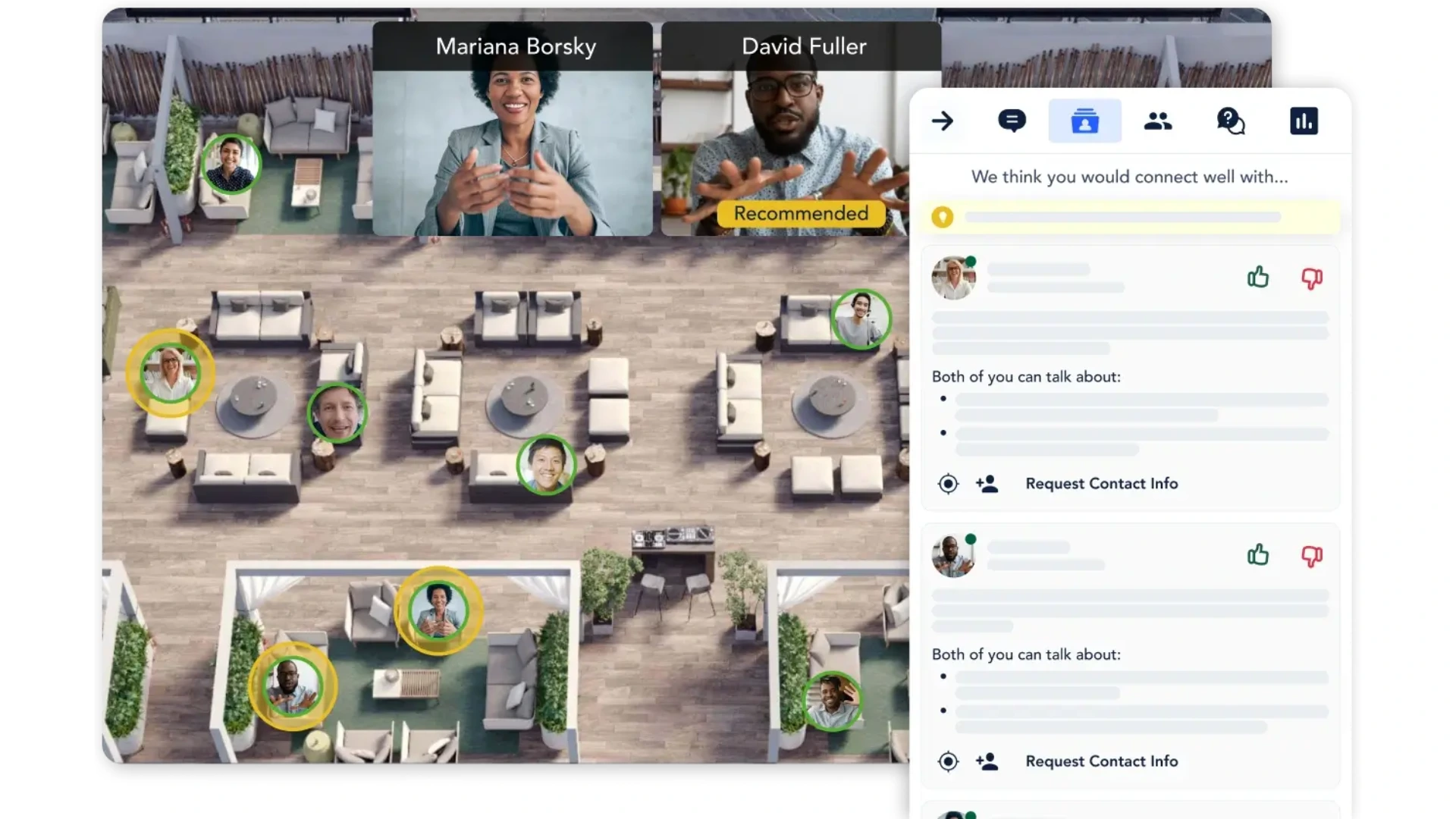
Why It Matters: Targeted networking, stronger in-person engagement
Ahead of a major in-person industry conference, organizers hosted a virtual networking mixer on Remo exclusively for registered attendees. The goal? Help people break the ice and build connections before they ever stepped foot into the venue.
Using Remo’s AI-powered Instant Networking Recommendations, guests were matched with one another based on shared roles, interests, goals, and even potential collaboration opportunities. When attendees entered the space, they were greeted with smart, relevant fun icebreaker questions and curated pairings designed to spark meaningful conversations.
So, by the time the live conference rolled around a few weeks later, many attendees already knew who they wanted to connect with in person. The result? Higher engagement, stronger relationship-building, and a more confident in-person experience for everyone involved.
Want to take it further? Remo also offers a suite of free AI event planning tools to help organizers name their event, generate agendas, brainstorm session ideas, and create engaging icebreakers, so you can spend less time starting from scratch and more time creating memorable experiences.
Agentic AI: The Next Frontier

As we look ahead, a clear shift is emerging: from AI tools that assist, to AI agents that act.
Right now, most event platforms rely on tools that still need human direction—whether it’s generating names, suggesting matches, or building agendas. But a new wave of technology is starting to move beyond automation into agentic AI: systems that can make decisions, carry out multi-step actions, and adapt in real time based on your event goals.
What Is Agentic AI for Events?
As we mentioned briefly at the start, Agentic AI refers to artificial intelligence that doesn’t just respond to prompts, it works toward outcomes. These agents can interpret goals, adjust workflows, and trigger actions across systems without requiring human input at every step. It’s like going from “give me a list of panel topics” to “plan, draft, and schedule the full content track.”
It’s still early days, but this shift has major implications for event organizers, especially in areas like:
- Automated speaker coordination
- Personalized sponsor engagement
- Real-time networking orchestration
- Adaptive content programming
These capabilities aren’t fully event-specific yet, but they point toward a future where your event tools don’t just offer suggestions, they take action on your behalf.
“We’re seeing early signs, but it’s not quite there yet.”
— Josh Bankston
That quote captures where we are now. The infrastructure is coming together, but most agents still need more event context, stronger integrations, and clearer ethical guardrails before they become truly plug-and-play.
If you're thinking long-term about tech strategy, this is one area to watch closely. Download the full XR and AI in events report for deeper insight into the technologies shaping tomorrow’s events.
AI Prompts for Event Organizers: Your Swipe File of Magic Words
Ever stare at a blinking cursor trying to write a session title, a speaker email, or a blog post, and think, “Why is this the hardest part?”
Here’s the thing: AI is only as helpful as your prompt. You don’t need to be a prompt engineer, but you do need the right input to get the output that actually saves you time.
That’s why we pulled together this bonus toolkit of 10 plug-and-play AI prompts, tested, organizer-approved, and ready for whatever you’re planning next.
You can drop these into ChatGPT, Gemini, Claude, or even tools like Copy.ai or Jasper. Customize the brackets with your own info and go.
- Suggest 3 Creative Event Names
Prompt: “You’re a brand strategist naming a new event. Suggest 3 names for a [type of event] targeting [audience] with a [tone: fun, professional, edgy, etc.] tone.”
TIP: If you don’t want to play around with prompts, try our free AI Event Name Generator to save even more time.
- Write 5 Session Titles for [Topic]
Prompt: “Act like a conference content strategist. Write 5 creative session titles for a panel on [insert topic]. Make them engaging, clear, and optimized for event marketing.”
- Write an Agenda for an Event
Prompt: “You’re an experienced event producer. Draft a detailed agenda for a [event duration] [event format: virtual, hybrid, in-person] [event type]. Include breakout table topics, host cues, and transitions between segments. Leave buffer time between sessions and follow event best practices.”
TIP: If you already know your event venue or virtual event platform, include that information in the prompt – this way the AI can consider your chosen venue or platform’s capabilities when constructing the agenda.You can also use Remo’s AI Agenda & Run of Show Generator to speed things up.
- Generate 5 Speaker Bios Based on Speaker Information
Prompt: “Based on the following speaker information, write 5 professional speaker bios in different tones: formal, conversational, inspiring, quirky, and concise.”
TIP: This prompt works especially well with content pulled from LinkedIn profiles or speaker submission forms.
- Create an Email Invitation to Sponsors
Prompt: “Write a persuasive email inviting sponsors to support a [type of event] focused on [theme]. Include benefits, early-bird pricing, and a clear call-to-action. Ensure the writing sounds human and avoids any known AI markers. Aim for a [tone: fun, professional, edgy, etc.] tone.”
- Write a Tweet Thread to Promote Your Event
Prompt: “Write a 7-post Twitter/X thread promoting a [type of event] on [topic]. Make it punchy, insightful, and easy to read.”
- Draft an Icebreaker for a Networking Table
Prompt: “Give me 5 fun icebreaker questions for a virtual networking session focused on [industry/topic]. Keep it light and inclusive.”
TIP: For ready-to-go suggestions, try Remo’s AI Icebreaker Question Generator, it tailors questions based on your audience and topic.
- Summarize Feedback from These 200 Comments
Prompt: “You are an expert data analyst. Summarize the key themes and takeaways from the event feedback attached. Highlight the most common compliments and criticisms. Organize it in an easy to read table with bullet points.”
Remember to upload a CSV of chat logs or survey results to your chosen AI tool.
- Turn This Transcript into a Blog Post
Prompt: “Turn this transcript of an event on [topic] into a blog post with a strong intro, clear subheadings, and a summary. Highlight expert quotes and takeaways for readers. Make it SEO-optimized and easy to read.”
TIP: Use Lumen5 to create a visual recap video too for more post-event content.
- Suggest Lead Magnet Topics from This Agenda
Prompt: “Based on this agenda, suggest 5 lead magnet ideas that could re-engage attendees or capture new leads after the event. Include title ideas and format suggestions.”
These prompts are just the beginning. Browse more event-ready ChatGPT prompts here.
The more you prompt, the smarter your AI gets, and the easier your life becomes.
How to Get Started (Even If You’re Not “Techy”)
.webp)
If AI still feels a little intimidating, you’re not alone. Many event organizers are intrigued by the possibilities of AI, but unsure where to begin. The fear of "breaking something" or sounding robotic often holds people back.
But here's the good news: you don’t need to overhaul your entire event planning workflow to start benefiting from AI. In fact, the smartest approach is to start small, experiment with intention, and let the results speak for themselves.
Here’s how to ease in, without feeling overwhelmed or losing your voice.
1. Choose One Tool
You don’t need 10 logins and a tech stack overhaul. Just pick one AI tool that solves one real pain point for you right now, whether that’s writing better emails, speeding up design work, or brainstorming innovative event ideas. Start where you’re already stuck or spend the most time.
2. Start with Repeatable, Low-Risk Tasks
Look for simple, recurring tasks that eat up your time but don’t require deep creativity. A few great starter tasks for AI are:
- Writing first drafts of speaker intros
- Creating session title options
- Generating social media posts
- Suggesting agenda layouts
- Drafting email follow-ups after the event
You’re not handing over the keys, you’re just letting AI take the first swing so you’re not starting from scratch.
3. Use the “Generate, Then Curate” Workflow
We got this game-changing tip from the State of XR & AI in Events 2025 Q2 Field Report: let AI generate a first draft, then you refine it. Don’t expect perfect results out of the gate. AI gives you something to react to, rework, or remix. You still bring the human touch, AI just saves you the blank page panic.
4. Define the Problem Before You Delegate
Vague inputs = vague outputs. AI works best in well-scoped situations, like a session description with goals, or an email draft with key points already outlined. Before using AI, clarify what success looks like. Then let it run.
5. Use AI Daily (Even in Small Ways)
Don’t wait for a major project to experiment. AI works best when it’s part of your everyday process, writing content, tweaking visuals, reviewing feedback. Think of it as a new habit, not a one-off experiment.
6. Treat AI Like a Colleague, Not a Replacement
AI isn’t here to replace your expertise, it’s here to amplify it. The better your prompts and feedback, the better the output. Treat AI like a teammate who’s learning your style.
3 Beginner-Friendly AI Tools to Try Now
To help you get started, here are three easy-to-use AI tools that don’t require a tech background, and deliver real value fast:
1. Events.com AI Planning Tools
From naming your event to brainstorming agenda items, this suite of AI-powered generators helps you get ideas flowing in minutes. It's designed specifically for event organizers by event organizers, so the prompts are already optimized and tailored to your workflow. Best of all, it’s completely free to use via the Events.com AI Event Tools.
2. Canva Magic Design
Ideal for creating straightforward on-brand visuals without hiring a designer. Upload your content or brand colors, and let Canva’s AI do the layout work. Great for social posts, speaker cards, and quick graphics.
3. Remo + AI Matchmaking
Use Remo’s immersive virtual spaces to host events, then layer in Networking Recommendations for personalized connections. It takes the guesswork out of “who should I talk to?” and replaces it with curated, data-driven matchmaking. Learn more about Remo's AI matchmaking feature here.
Remember, the goal isn’t to become an AI expert overnight, it’s to spend more time creating amazing experiences and less time drowning in busywork. You don’t need to be “techy.” You just need to start.
Pitfalls to Avoid with AI in Events
AI in events is powerful, but like any AI tool, it’s only as effective as how (and why) you use it. When AI feels clunky, impersonal, or chaotic, it’s often because it’s being misused, not because the tech itself is flawed.
Before you start layering AI into your workflow, here are a few common pitfalls to watch out for, and how to steer clear of them.
- Over-Automation
Just because you can automate something doesn’t mean you should. When AI takes over every interaction, from email copy to attendee support to post-event follow-ups, it can start to feel cold and impersonal.
Remember, AI is the assistant, not the host. Attendees still crave authenticity, spontaneity, and human connection. Use AI to speed things up, not to remove the human experience altogether.
- Tool Overload (a.k.a. Fragmentation)
The market is flooded with AI tools. It’s tempting to try them all, but too many disconnected platforms can actually slow you down. You’ll spend more time managing tools than your event.
Until integration gets better, be choosy. Look for platforms that play well together, or centralize around tools like Events.com or Remo, which are built with multiple event workflows in mind.
- Lack of Human Curation
AI can get you 80% of the way, but that last 20% still matters. When you skip the human review, you risk publishing content that’s off-brand, inaccurate, or just... weird.
Always review, refine, and tweak. The “generate then curate” mindset is key here.
- Vague Prompts, Weak Results
One of the most common issues? Bad prompts. If your instructions are unclear or generic, AI will deliver content that’s just as vague.
Be specific. Include event goals, target audiences, tone, session types, whatever context you can. The popular saying “Garbage in, garbage out” still applies even for AI in events.
- Privacy + Data Boundaries
AI tools often rely on user data to personalize experiences or generate insights, but not all tools treat that data responsibly.
Before using any AI tool, check:
- Where data is stored
- How long it’s retained
- Whether it's used to train public models
This is especially critical if you’re working with attendee information, internal planning documents, or sponsor materials. If you're using AI in a way that impacts attendees directly, like matchmaking, personalization, or sentiment tracking, be transparent about how their data is being used, and offer opt-outs whenever possible.
- No Clear Structure Before Adding AI
AI works best when it’s built into an existing process, not duct-taped on top. If your event planning process is already messy, AI might just make the chaos faster.
Before layering in new tools, map out your workflow. Know where your bottlenecks are, what tasks are repeatable, and where AI can realistically help, not hinder.
- AI Bias and Hallucinations
AI tools are trained on massive datasets, some helpful, some biased. If you’re using AI to summarize feedback, write bios, or predict engagement, always cross-check for inaccuracies or skewed assumptions.
Once again, don’t treat AI outputs as truth. Treat them as a first draft.
Pro Tip: How to Make Your Tools Talk to Each Other
Use tools like Zapier or n8n to connect your favorite platforms. Want to push AI-generated speaker cards from Canva into your event site? Or automatically send networking matches from Remo into an attendee app? With automation workflows, you can bridge gaps between disconnected systems, without hiring a developer.
The Future Is Human + AI
AI in events has moved beyond the hype. It’s not just for tech conferences or mega budgets anymore, it’s showing up at community meetups, corporate webinars, and hybrid expos. And the results speak for themselves: more personalization, more efficiency, and more time for what actually matters, connecting people.
By now, one thing should be clear though: AI in events isn’t about replacing humans. It’s about giving event organizers more space to do what they do best, create meaningful experiences, build communities, and bring people together in ways that matter.
Yes, AI can write the first draft of your email campaign. It can suggest session titles, match attendees, summarize feedback, and streamline operations. But what makes an event memorable isn’t automation, it’s emotion. It’s connection. That’s where you come in.
Think of AI as the co-pilot in your creative cockpit. It helps you work smarter, faster, and with fewer late nights, without sacrificing what makes your event unique. And as AI evolves, the tools will only get better at supporting that human-first vision.
Whether you’re just starting to experiment with prompts or you’re already building out full AI workflows, you’re not behind, you’re on the edge of something big.
So what’s next?
- Want more real-world insights, quotes, and data?
- Curious how other organizers are testing AI at their events?
Download the full XR & AI in Events Field Report by Events.com, it’s packed with strategies and takeaways from some of the most forward-thinking minds in the industry.
And when you’re ready to see what an immersive, AI-friendly platform can do for your next virtual or hybrid experience, book a demo with Remo. We’re here to help you bring your vision to life, with real connection at the center.
The future of events isn’t all AI. It’s AI + you.
Frequently Asked Questions about AI in Events
1. How to use AI in events?
AI can support every stage of the event lifecycle. You can use it to generate event names and agendas, write and optimize emails or social posts, personalize attendee experiences with matchmaking or smart schedules, manage real-time reminders, analyze feedback, and create post-event recaps. Tools like ChatGPT, Canva AI, and Remo’s AI matchmaking make this process more accessible for event organizers of all levels.
2. How is AI changing events?
AI is shifting event planning from reactive to proactive. It helps organizers automate time-consuming tasks, make data-driven decisions, and create highly personalized experiences at scale. From writing speaker bios overnight to predicting no-show rates or suggesting ideal networking matches, AI is making events smarter, faster, and more attendee-centric.
3. What are the key benefits of using AI in event planning and management?
AI increases efficiency by automating repetitive tasks, improves accuracy through predictive insights, and enhances engagement by tailoring content and experiences to individual attendees. It also helps organizers respond to issues in real time, scale their efforts without scaling their team, and extract meaningful insights from attendee behavior and feedback.
4. What role can AI play in enhancing virtual events within the metaverse?
AI powers smarter, more immersive experiences in virtual environments by personalizing attendee interactions, generating dynamic 3D content, facilitating real-time translation or voice synthesis, and guiding users through spatial layouts. In metaverse-style events, AI can act as a concierge, matching users with others, adapting the environment to engagement levels, and making the digital feel more human.







.webp)




















